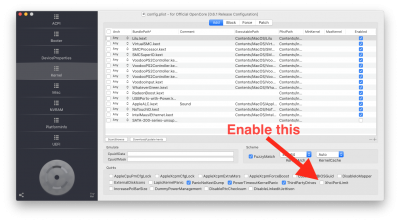- Joined
- Dec 4, 2017
- Messages
- 145
- Motherboard
- Z690I Gigabyte Aorus Ultra Plus (DDR5)
- CPU
- i9-12900KS
- Graphics
- RX 6800
- Mac
- Mobile Phone
Yes.
By the way, I can confirm that CorpNewt's CPU-Name no longer works for Catalina and beyond for modifying the Processor name. Googling around to the other mac forums end up with a bricked system (Luckily I had a cloned copy of my NVMe to repeat the tests)
So close yet so far..