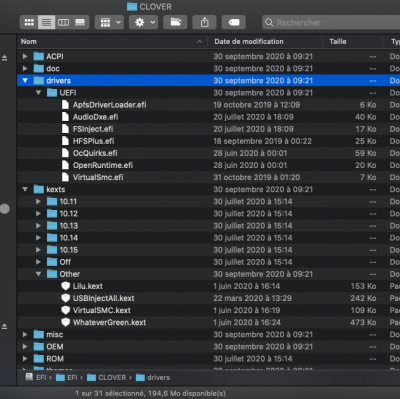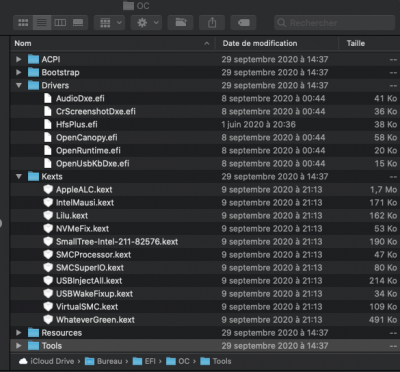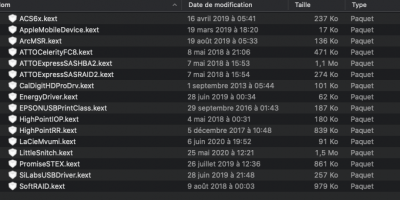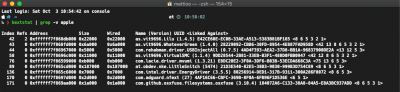CaseySJ
Moderator
- Joined
- Nov 11, 2018
- Messages
- 22,184
- Motherboard
- Asus ProArt Z690-Creator
- CPU
- i7-12700K
- Graphics
- RX 6800 XT
- Mac
- Classic Mac
- Mobile Phone
Please see:Since updating to the latest Catalina 10.5.7, some weird CPU activity it's running from "accountsd" process, first days it was fixed with a reboot, now it stays up even after a reboot, ( of course tried to reset NVRAM, reinstall BIOS,etc)
Anyone else noticed this?
Thnx
Edit: seems like its new bug in Crap-alina
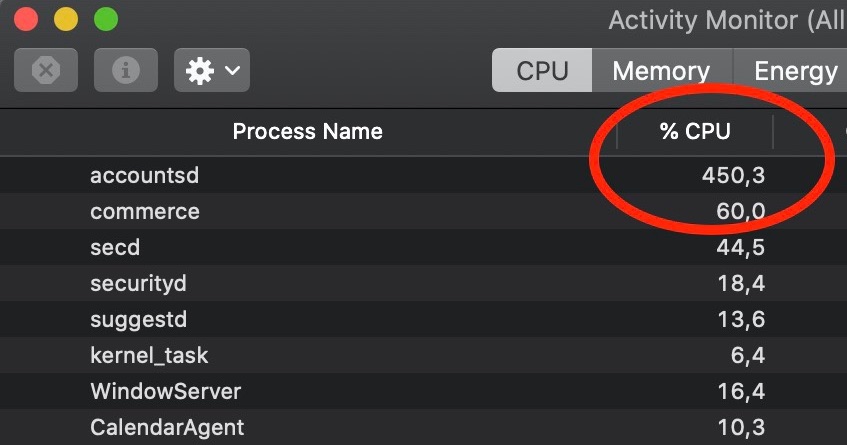
Accountsd: How to Fix High CPU Usage on Mac
Following the release of macOS Catalina version 10.15.7, an increasing number of users have experienced an issue with a system process named "accountsd" showing very high CPU usage in Activity Monitor, causing their Mac to slow down. One user in the Apple Support Communities shared a screenshot...forums.macrumors.com
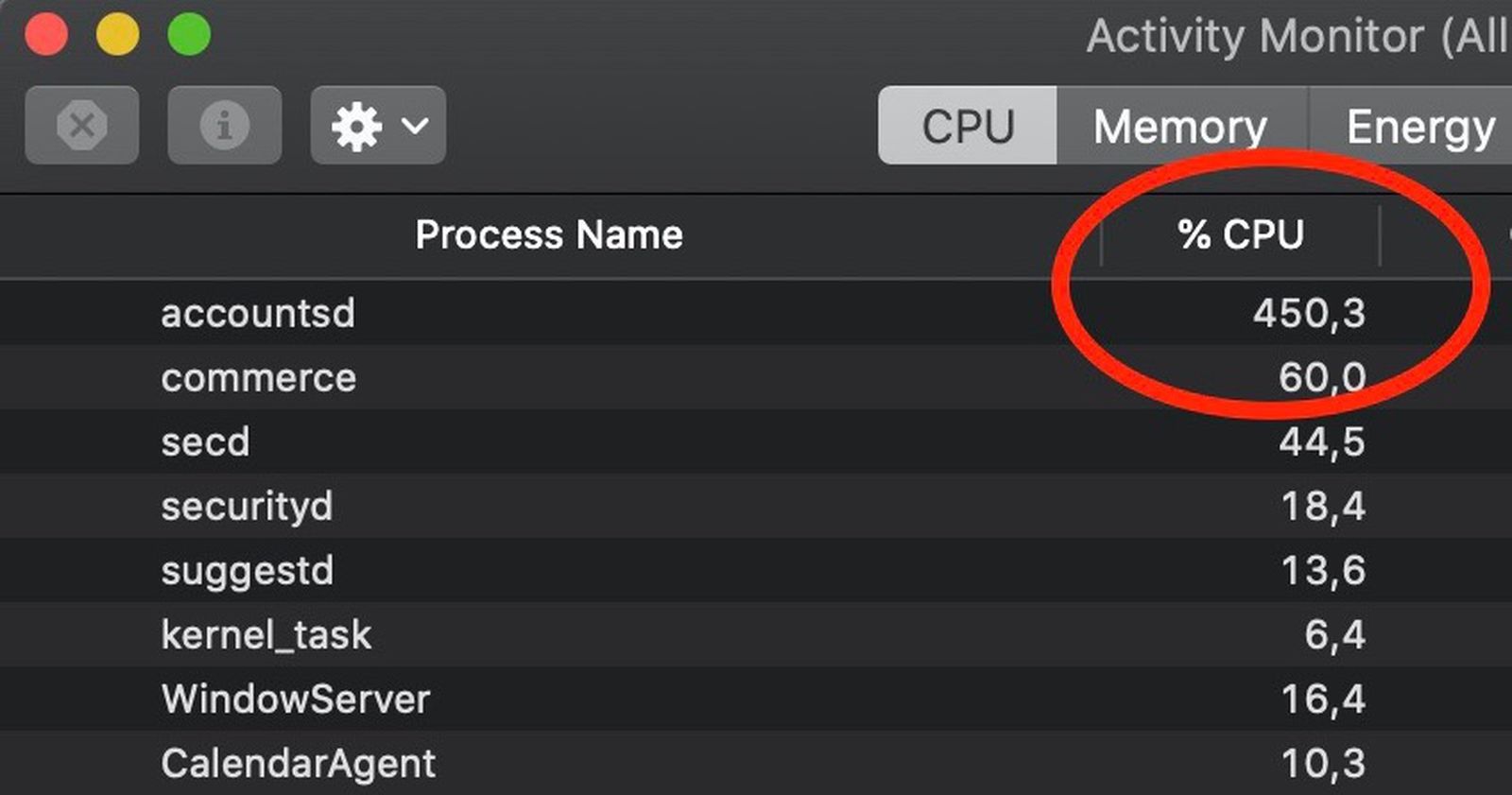
Accountsd: How to Fix High CPU Usage on Mac
Following the release of macOS Catalina version 10.15.7, an increasing number of users have experienced an issue with a system process named...