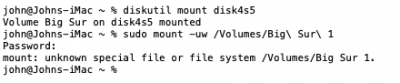- Joined
- Aug 17, 2015
- Messages
- 37
- Motherboard
- ASUS Z170 Deluxe
- CPU
- i7-6700K
- Graphics
- GTX 980 TI
[...]
Regarding 4 monitors, that is the question we cannot answer until we try. I put the chances of success at less than 20%, however. Yes, less than 20% chance that 4 monitors will work -- and even if they do, you may run into various problems with sleep and wake. Some of those problems could (not 'will') be solved by disabling WhateverGreen.
It is for this reason that the build guide in Post #1 has always had this statement:
View attachment 487327
I am very happy to report that I had luck connecting 4 monitors (2 x HDMI & 2 x DP) without any workarounds - at all. I simply just followed your amazing guide to the letter and I have not disabled WEG.
Since sleep is disabled, that will not be an eventual issue in my case.
4 Displays connected to a RX 580 on the Gigabyte Z490 Vision D:
Next step will be to test the behavior of splitting the both the HDMI signal and the DP signal.