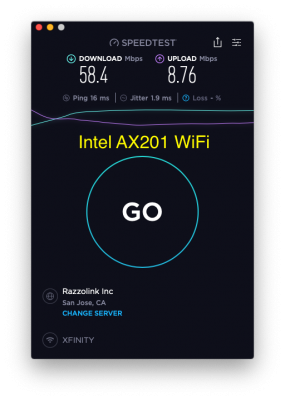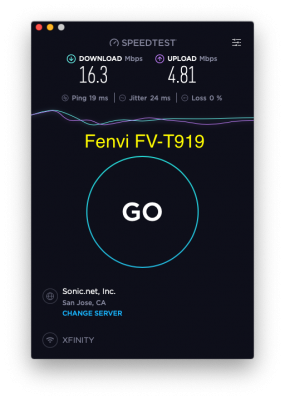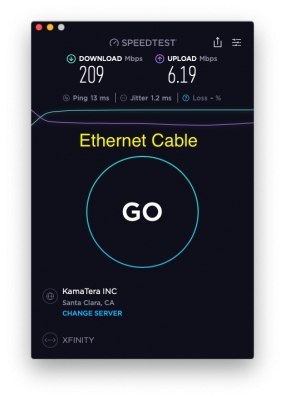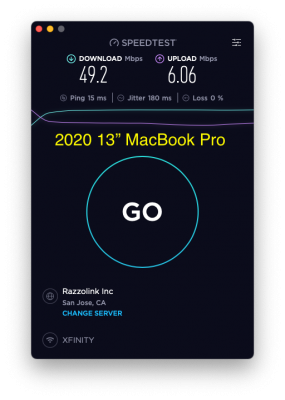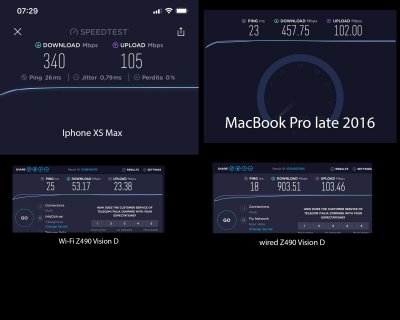CaseySJ
Moderator
- Joined
- Nov 11, 2018
- Messages
- 22,184
- Motherboard
- Asus ProArt Z690-Creator
- CPU
- i7-12700K
- Graphics
- RX 6800 XT
- Mac
- Classic Mac
- Mobile Phone
Please try the following in BIOS:Sadly, I have tried all of that. I'm an engineer and well versed in troubleshooting techniques. Though I'm not too familiar with how to play around with kexts, aml files, etc. To me HW is linear, SW is non-linear.
I tried a minimal system (no USB header connections, no Fenvi, no SSDs or drives except for the one I installed on). Just the RX580, SATA drive, wired mouse and wired keyboard as the only peripherals (and the base OC EFI). Both Windows and MacOS can't sleep properly. I wish I had multiple versions of hardware to try. But that would be cost prohibitive for me. It acts like the power supply, just can't handle low loads and shuts down completely. I'll see how the week goes with this new workflow. Thanks again for still thinking about my issues.
Ed
- Settings --> Platform Power Management --> Power Loading --> Enabled
Notice the description of Power Loading at the bottom of the screen:
"Enables or Disables dummy load. When the power supply is at low load, a self-protection will activate causing it to shutdown or fail. If this occurs, please set to Enabled."