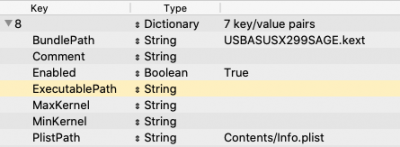- Joined
- Mar 18, 2017
- Messages
- 1,031
- Motherboard
- ASUS ROG Rampage VI Extreme
- CPU
- i9-7940X
- Graphics
- 2 X VEGA 56
- Mac
- Mobile Phone
Strange : in case it is not an ethernet problem : put your original USB.kext , in config.plist name the section as before ( with your previous : copy /past ) remove the new kext to see if it's wrong.Ok. I added all of that, but I still get the same hang....any ideas?