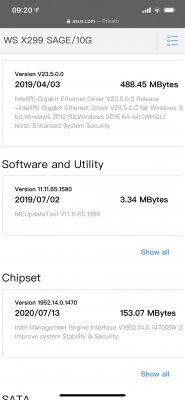- Joined
- Jul 16, 2010
- Messages
- 457
- Motherboard
- Asus Pro WS x299 Sage II
- CPU
- i9-10980XE
- Graphics
- RX 5500 XT
- Mac
- Mobile Phone
Just open MaciASL app, it will open your system DSDT and save it as DSDTosxfr33k.aml ( not dsl scroll the arrow down)
Sorry got caught up back and forth from Menards buying fake Owls to place all around my house getting sick and tired of woodpeckers and squirrels.
MacIASL compile errors so I had to save as DSL in the zip I included the Hackentool DSDT.aml its also as System DSDT as far as I know?
Are these DSDT no longer native? Since OpenCore does it patching won't that show up in DSDT? I know clover will let you dump Native DSDT's from the Clover GUI but here you go for now.
I looked at some of the other SSDTs for the 10G Sage and I think some of them may need modification for my board Sage II?
Find attached DSDT from MacIASL as DSL and Hackentool DSDT as aml