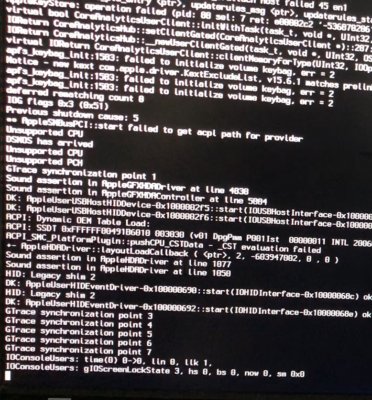You are using an out of date browser. It may not display this or other websites correctly.
You should upgrade or use an alternative browser.
You should upgrade or use an alternative browser.
Black Screen with MacPro 6,1 or iMac 15 or iMac 17 System Definition
- Thread starter shilohh
- Start date
P1LGRIM
Moderator
- Joined
- Mar 2, 2012
- Messages
- 26,460
- Motherboard
- Lenovo ThinkStation p700
- CPU
- 2x E5-2620 V3
- Graphics
- RX 560
- Mac
- Classic Mac
- Mobile Phone
Your posts are off topic in this thread - You should start a new one of your own.Any suggestion?
- Joined
- Sep 12, 2020
- Messages
- 13
- Motherboard
- Asus P6T Deluxe V2
- CPU
- x5675
- Graphics
- RX 580
- Mac
- Mobile Phone
While installing Catalina the screen would turn black midway through the apple logo. Drove me crazy! I took my RX 580 out and put in my old 5750 and bam installs beautifully! That was a stock unmodified Unibeast USB install. So I been on this mission for a week since I pinpointed the problem. With Catalina working with the 5760 and already installed, I put back the RX 580 and it hangs while loading the apple logo in the same spot as the installer did during the boot process midway. Screens turn black with green flashes. I finally figured out as I layed my tiresome mind and body over my keyboard at 5 am and fell asleep I actually got it to work. Little did I know he computer went to sleep after the black screen so I then was able to wake up the computer by moving the mouse and takes me to the OS login. Ok. I can put the computer to sleep and wake it back up no problem. My issue is Im planning to dual boot with windows for gaming and I can't have that. I entered 1 minute in the energy savings option to reduce the time it falls asleep so I can get into the OS faster while I test. Tried so many things I've must of rebooted a thousand times and haven't slept! I figured I put this much time into this and so I haven't gave up! Help!
Attachments
- Joined
- Apr 3, 2013
- Messages
- 26
- Motherboard
- Gigabyte Z68AP-D3
- CPU
- i7-2600
- Graphics
- RX 580
- Mac
- Mobile Phone
I have similar problem I think. What are your Clover settings regarding graphics do you have (do you use Orinico framebuffer with inject ATI, any kext patches, whatevergreen?While installing Catalina the screen would turn black midway through the apple logo. Drove me crazy! I took my RX 580 out and put in my old 5750 and bam installs beautifully! That was a stock unmodified Unibeast USB install. So I been on this mission for a week since I pinpointed the problem. With Catalina working with the 5760 and already installed, I put back the RX 580 and it hangs while loading the apple logo in the same spot as the installer did during the boot process midway. Screens turn black with green flashes. I finally figured out as I layed my tiresome mind and body over my keyboard at 5 am and fell asleep I actually got it to work. Little did I know he computer went to sleep after the black screen so I then was able to wake up the computer by moving the mouse and takes me to the OS login. Ok. I can put the computer to sleep and wake it back up no problem. My issue is Im planning to dual boot with windows for gaming and I can't have that. I entered 1 minute in the energy savings option to reduce the time it falls asleep so I can get into the OS faster while I test. Tried so many things I've must of rebooted a thousand times and haven't slept! I figured I put this much time into this and so I haven't gave up! Help!
I can't get past black screen, although booting from USB works good. Restarted million times as you did... and I remember at one point instead of restarting I accidentally put it to sleep and woke it up, and got the display working. Since that didn't fix my initial problem I continued experimenting, and I can't for the life of me remember what combination of what I used when I managed to at leas that way get the display to work.
If anyone else can chime in, I feel both of us have the same problem.
I already posted a longer version of what I tried and everything:
Hey I was wondering if someone more knowledgable can take a look if I'm doing something obviously wrong regarding me trying to get past the black screen with Asus rx580.
I got it working really well on Mojave with Inject ATI, Orinoco Framebuffer, video ports 5, RadeonDelnit and this kextpatch: com.apple.driver.AppleGraphicsDevicePolicy BA050000 00 to BA000000 00
Also Lilu and Whatevergreen.
I upgraded to Catalina (got USB installer to boot without black screen by copy/paste EFI from my Mojave install, in the end). Now I boot from USB and it works great, even the clover in the beginning and apple logo is not stretched like it usually is... but booting from SSD results in black screen no matter what I do.
What I tried:
Latest Clover, Lilu and WEG
Checking bios settings, everything is how it should be
Using inject ATI and other before mentioned graphic settings
adding agdpmod=pikera in boot arg
mentioned kextpatch kextpatch: com.apple.driver.AppleGraphicsDevicePolicy
various combinations of disabling inject ATI, disable WEG and/or Lilu and that kext patch
Removing any graphics settings and WEG and/or Lilu
change PEGP to GFX0
changing smbios to 14.2, 17.1, 19.1, iMac Pro 1.1 (This SMBIOS fixed Preview on Mojave)
Enabling/disabling igpu
Tried copying EFI from USB (which boots well) into EFI on SSD, deleting EFI from SSD first, didn't work.
Tried stabbing in the dark and using some Framebuffer I found while searching
EDIT: also tried DP's with new DP to HDMI adapter that works, same problem.
Set custom Connectors for AMD GPU (RX 580) · Issue #578 · acidanthera/bugtracker
Specifications : GPU : MSI RX 580 4GB Armor Edition Port : HDMI, HDMI, DP, DP and DVI-D Monitor Asus VN248H Conditions : With default RadeonFramebuffer, my HDMI Port is in con3 / Framebuffer3. With...github.com
I have an old setup as you can see, and I'm using legacy mode.
Using WEG screen turns off, with inject ATI it stays on but black.
This may be a silly question but I don't know anything, for years I fixed my Hackintosh problems by searching and trying suggested solutions... But anyway If I can boot so well from USB, metal support and everything... why can't I just apply whatever happens when booting from USB to SSD.
Here is my EFI. If There is something more I need to post I would really appreciate if you could mention what tool to use to obtain that info, because after years of using Hackintosh I'm still noob.
Really hope I'm missing something obvious, I have ben trying stuff for days now.
- Joined
- Sep 24, 2011
- Messages
- 6
- Motherboard
- Gigabyte GA-Z170-HD3
- CPU
- i7-6700K CPU @ 4.00GHz
- Graphics
- RX 560
- Mac
- Classic Mac
- Mobile Phone
You ever solve this? I am having the same issue with my RX560.While installing Catalina the screen would turn black midway through the apple logo. Drove me crazy! I took my RX 580 out and put in my old 5750 and bam installs beautifully! That was a stock unmodified Unibeast USB install. So I been on this mission for a week since I pinpointed the problem. With Catalina working with the 5760 and already installed, I put back the RX 580 and it hangs while loading the apple logo in the same spot as the installer did during the boot process midway. Screens turn black with green flashes. I finally figured out as I layed my tiresome mind and body over my keyboard at 5 am and fell asleep I actually got it to work. Little did I know he computer went to sleep after the black screen so I then was able to wake up the computer by moving the mouse and takes me to the OS login. Ok. I can put the computer to sleep and wake it back up no problem. My issue is Im planning to dual boot with windows for gaming and I can't have that. I entered 1 minute in the energy savings option to reduce the time it falls asleep so I can get into the OS faster while I test. Tried so many things I've must of rebooted a thousand times and haven't slept! I figured I put this much time into this and so I haven't gave up! Help!
Copyright © 2010 - 2024 tonymacx86 LLC