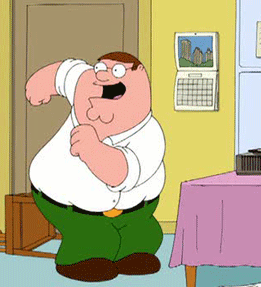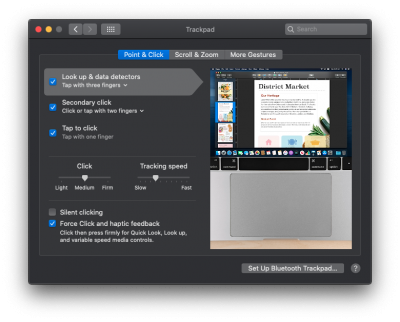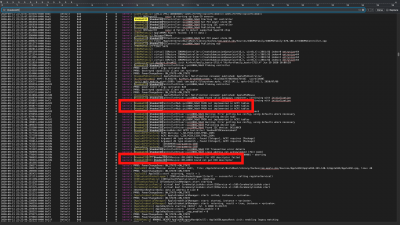pastrychef
Moderator
- Joined
- May 29, 2013
- Messages
- 19,458
- Motherboard
- Mac Studio - Mac13,1
- CPU
- M1 Max
- Graphics
- 32 Core
- Mac
- Classic Mac
- Mobile Phone
It should be _INI in the SSDT. The rename to XINI is meant to allow you to add an _INI method of your own - Via the SSDT.
For some reason, setting USTP via _INI does not work.
One alternative may be patchingIf (USTP)toIf (One)orIf (Ones).
Another may be patchingUSTP, 8toXSTP, 8and addingName (USTP, One)via an SSDT.
Not sure what are the find/replace values of the former, but the latter is just the ASCII values of the names, with a fifth byte of 8 (i.e.Find: 55 53 54 50 08, Replace: 58 53 54 50 08).
Hmm... This is a bit over my head and will take me a bit of time to figure out... I guess I'll live with the handicapped trackpad for now and do some more trial and error testing with the patching as time permits.
Thank you very much for your time and patience. I truly appreciate it.