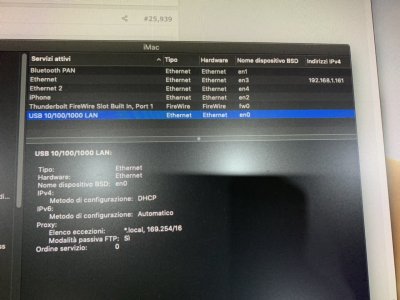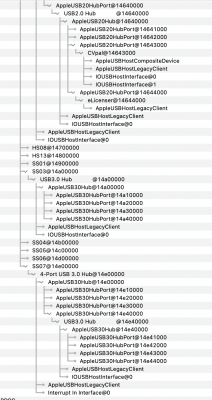- Joined
- Sep 14, 2017
- Messages
- 121
- Motherboard
- Gigabyte Z390 Designare
- CPU
- i7-9700K
- Graphics
- Aorus RX 580
- Mac
- Mobile Phone
Which SMBIOS name are you using? iMac19,1?
In System Information —> Network do you see a network device on en0?
Yes 19,1Which SMBIOS name are you using? iMac19,1?
In System Information —> Network do you see a network device on en0?
Here is network page, en0 is not on ethernet