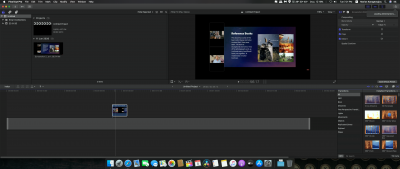Hello, I just upgraded to OC 0.6.1 today to check an issue I have since I made a fresh installation of 0.6.0 still exists. The issue I have is that fcpx is working only if I open it when I power on my system and login. If I try to open it a little later, it's not. Actually it opens but it doesn't let me export anything. When I click the export button in the upper right corner it's showing "loading destinations". So I try to quit but it's not working either but only force quit works after I click 2-3 times. When it will quit then fcpx isn't opening also and a right click + command on the icon also shows again force quit option. That happens also with an app Im using called iskysoft video converter ultimate. Last thing to mention also is that when I will shut down my system, isn't shutting down but if I relaunch the finder 2-3 times then it completes the operation and shuts down. I had this experience a couple of years ago with a different system. The only thing that worked so far from the guide is the Mojave installation guide and then upgrading to Catalina (both guides from Casey's 1st post of this thread). I gave a try to Opencore and I have had many troubles since then. Today I tried 0.6.1 but the issue remains. I have to mention here that also copied Clover from my 2nd system which is identical to my main and it gives me random freezes. OC does not but I can't work and edit. Only solution that works as I mentioned above is to do a fresh installation of Mojave and then upgrade to Catalina. Im trying to avoid it to tell you the truth. If my system was meant for browsing, emails, office etc then it should be ok but as a filmmaker/video editor I have issues so far with OC. I would like to know if any of you who work with fcpx have similar issues. Best Regards.