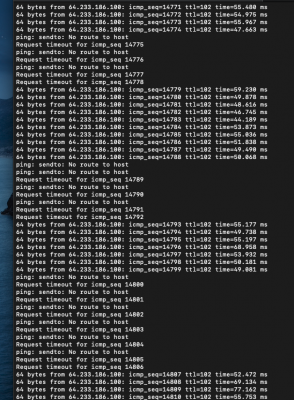Feartech
Moderator
- Joined
- Aug 3, 2013
- Messages
- 32,370
- Motherboard
- Asus N752VX-OpenCore
- CPU
- i7-6700HQ / HM170
- Graphics
- HD 530 1920 x 1080
- Mac
- Mobile Phone
go back to a backup config.plistOther problem, i cant generate SMBIOS ( On Scope's OC 0.6.0 EFI ) because OCConfigurator won't open my Config.plist
and GENSMBIOS says my config.plist is corrupted.
try not to use OpenCore Configurator again