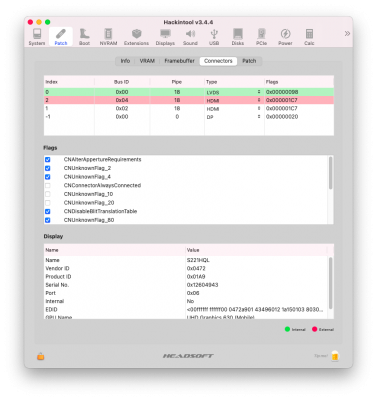Does the HDMI in your ideapad S-340 work?
I have not found a way to get HDMI
I had to reinstall 10.15.3

Hi all. FYI mine works with HDMI.
I believe in 10.15.4 there were changes in the framebuffer handling. Check your framebuffer patching, make sure your device-id is set to 0x3E9B0000
Also, be sure WhateverGreen is the latest version.
More/complete framebuffer patching would be this:
<key>PciRoot(0x0)/Pci(0x2,0x0)</key>
<dict>
<key>AAPL,GfxYTile</key>
<data>AQAAAA==</data>
<key>AAPL,ig-platform-id</key>
<data>CQClPg==</data>
<key>AAPL,slot-name</key>
<string>Internal@0,2,0</string>
<key>device-id</key>
<data>mz4AAA==</data>
<key>device_type</key>
<string>VGA compatible controller</string>
<key>enable-hdmi-dividers-fix</key>
<data>AQAAAA==</data>
<key>enable-hdmi20</key>
<data>AQAAAA==</data>
<key>enable-lspcon-support</key>
<data>AQAAAA==</data>
<key>framebuffer-con0-enable</key>
<data>AQAAAA==</data>
<key>framebuffer-con0-pipe</key>
<data>EgAAAA==</data>
<key>framebuffer-con1-busid</key>
<data>BAAAAA==</data>
<key>framebuffer-con1-enable</key>
<data>AQAAAA==</data>
<key>framebuffer-con1-has-lspcon</key>
<data>AQAAAA==</data>
<key>framebuffer-con1-pipe</key>
<data>EgAAAA==</data>
<key>framebuffer-con1-type</key>
<data>AAgAAA==</data>
<key>framebuffer-con2-busid</key>
<data>AgAAAA==</data>
<key>framebuffer-con2-enable</key>
<data>AQAAAA==</data>
<key>framebuffer-con2-pipe</key>
<data>EgAAAA==</data>
<key>framebuffer-con2-type</key>
<data>AAgAAA==</data>
<key>framebuffer-patch-enable</key>
<data>AQAAAA==</data>
<key>framebuffer-unifiedmem</key>
<data>AAAAgA==</data>
<key>model</key>
<string>Intel UHD Graphics 630 (Mobile)</string>
</dict>