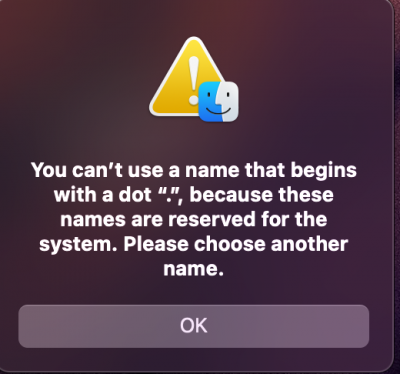- Joined
- Apr 16, 2017
- Messages
- 418
- Motherboard
- Gigabyte X299 WU-8
- CPU
- i9-7980XE
- Graphics
- RX 580
- Mobile Phone
This is correct. If your layout-id is set in your device properties you do not need alcid=XIn addition to the Asmedia USB 3.1 and on Sage II USB 3.2 they all seem to be supported natively without any 3rd party kext but in addition on the Sage II it has 4 Intel USB 2 they also seem to be supported Natively OOB.
Is it necessary to Add items to DeviceProperties or is this just mostly a cosmetic thing. I read that if you add your audio device in DeviceProperties you can eliminate the boot-arg's in NVRAM both keepsyms=1 and alcid=1 or just alcid=1 and leave keepsyms=1?
keepsyms=1 is a setting to help you read your logs upon KP. Unrelated to Audio.
Last edited: