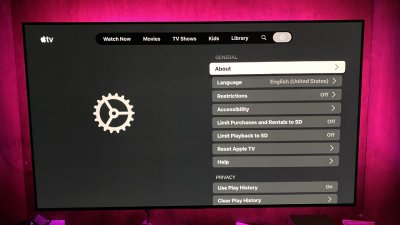CaseySJ
Moderator
- Joined
- Nov 11, 2018
- Messages
- 22,187
- Motherboard
- Asus ProArt Z690-Creator
- CPU
- i7-12700K
- Graphics
- RX 6800 XT
- Mac
- Classic Mac
- Mobile Phone
The preferred option is to install the modified firmware that provides GPIO Force Power option and CFG-Lock option:Hey Casey,
Its stated in post Repository of Thunderbolt Bus Activation SSDTs that we can activate the GPIO Force Power with grubshell, it would be cool if that "How to" is also linked to that post, no?
The option without flashing to modded Bios F22i that is.
Thanks!

[SUCCESS] Gigabyte Designare Z390 (Thunderbolt 3) + i7-9700K + AMD RX 580
Hello @hairyconipiton @CaseySJ ... Say I have a Gigabyte Designare Z390 with an i9-9900K CPU and I would like to load in 128gb RAM .... I was looking at Part Picker which validated my previous research that the following will work on my MOBO ==> Corsair Vengeance LPX 128 GB (4 x 32 GB)...