- Joined
- Aug 18, 2020
- Messages
- 7
- Motherboard
- Gigabyte Z490 Vision D
- CPU
- i7 10700K
- Graphics
- Sapphire RX 6900TX
- Mac
- Mobile Phone
Thank you, all based on your excellent work. My monitor has Thunderbolt 3 input, so maybe I can plug an USB-C to USB-C cable?
I found jvm awt based app will crash on launch relating to iGPU.
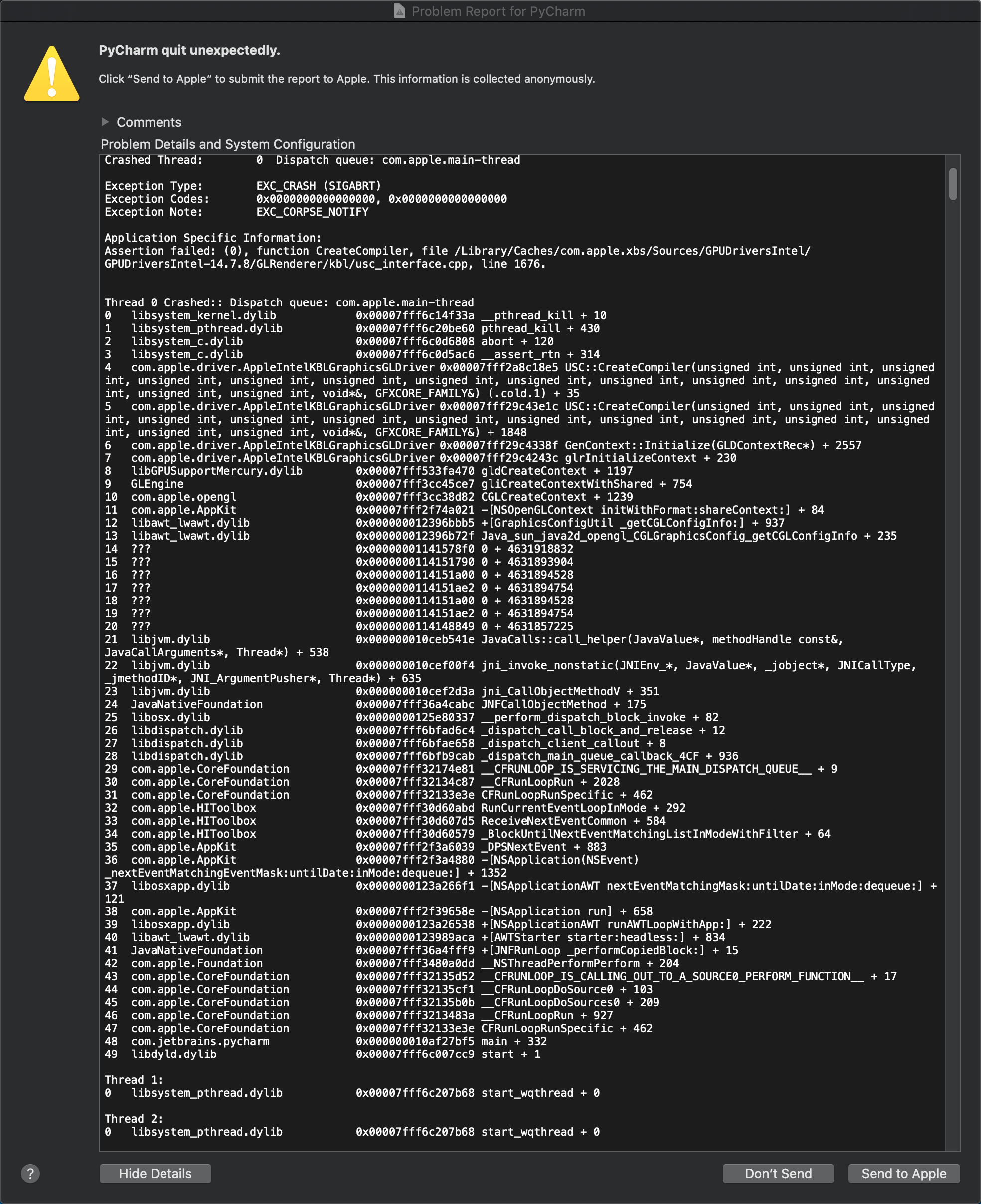
Congratulations! The iGPU supports a maximum of 30Hz at 4K over HDMI because it still uses the older HDMI 1.4 spec. The two Thunderbolt ports (USB-C) support DisplayPort 1.2 that supports full 60Hz at 4K and above. To use those ports we can use either of these cables:
- USB-C to HDMI cable
- USB-C to DisplayPort cable
I found jvm awt based app will crash on launch relating to iGPU.
Certain applications such as (a) Final Cut Pro, (b) iMovie, (c) Firefox, (d) ACDSee Photo Editor for Mac, etc. will crash on launch. Certain web pages will not open in Safari. So use of iGPU is not recommended for daily use.
On-board HDMI broke somewhere around Catalina 10.15.5, but has now been fixed with today's release of WhateverGreen 1.4.1. However, the above listed apps still crash on launch.
Attachments
Last edited:
