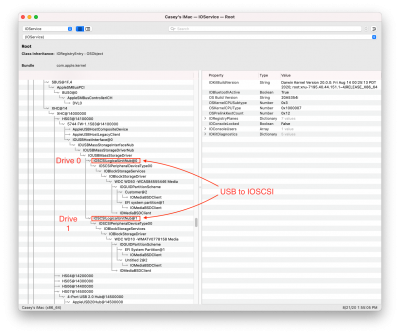CaseySJ
Moderator
- Joined
- Nov 11, 2018
- Messages
- 22,187
- Motherboard
- Asus ProArt Z690-Creator
- CPU
- i7-12700K
- Graphics
- RX 6800 XT
- Mac
- Classic Mac
- Mobile Phone
Some clarification needed:...
In my case, the issue is headless mode. I can boot with iGPU enabled with standard BIOS DVMT and none of the other fixes if I don't use headless mode. The settings from your OC 0.6.0 mini-guide work fine for this.
I had previously thought it might be headless mode, but then it didn't make sense that turning off the iGPU outright worked,
- Does this mean that turning off the iGPU in BIOS provides the best compatibility for LG Ultrafine 5K?
- Or does it mean that iGPU can be enabled, but Platform ID should be 0x3E9B0007 (non-headless)?