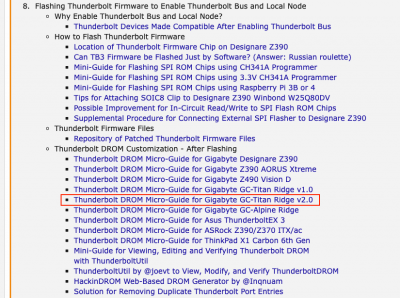Hi Casey,
Its bugging me that much that I'm willing to make a full CCC backup of my system, remove MacOS, install Windows 10 and then restore from backup once I have captured the USB traffic. I would class my skill level as intermediate with this type of thing so once I obtain the traffic I would certainly require some guidance as to what to do next. Hopefully there are others out there with the same MB that could benefit from this.
I have also been keeping an eye on the OpenRGB project on GitHub, I think you may have mentioned this to me previously, just waiting to see if they work on a guide for installing this on MacOS. I also have Thermaltake Riing Plus fans that are connected via a MB USB header and also Corsair Vengeance RGB Pro Memory that I wouldn't mind trying to control.
On another note: I migrated to OpenCore 0.6.0 from Clover and all seems to be working well, except I seem to have lost the ability to play video content on Safari (Primevideo & Stan) Netflix and Apple TV+ work Fine. I using Shiki value 80 as was with Clover so I am not certain what has happened there.
Anyways, thanks a million for all that you do on here