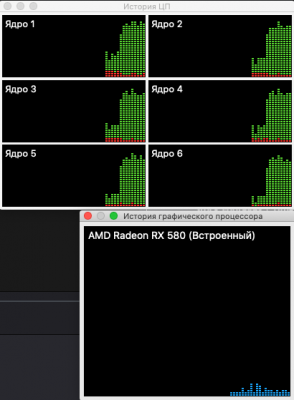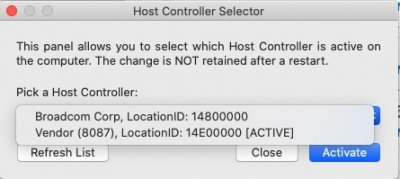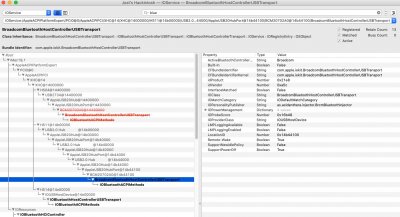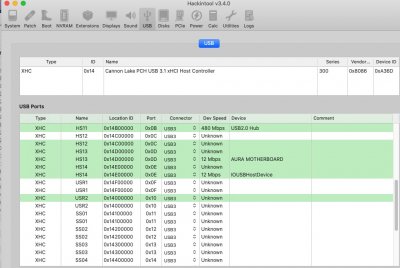- Joined
- Jun 20, 2020
- Messages
- 4
- Motherboard
- ASUS ROG Strix Z390E
- CPU
- i7 9700
- Graphics
- -
Thank you very much for your Guide!
I installed OSX Mojave an use the following Components:
Motherboard Asus Z390 E Gaming
Intel i7 9700 3000 MHz
SanDisc 2 TB SSD
And really now everything works!!!
Only the On-Board WLAN - as expected - did not work.
So I bought a Fenvi T919 Wireless Card - works perfect.
I installed OSX Mojave an use the following Components:
Motherboard Asus Z390 E Gaming
Intel i7 9700 3000 MHz
SanDisc 2 TB SSD
And really now everything works!!!
Only the On-Board WLAN - as expected - did not work.
So I bought a Fenvi T919 Wireless Card - works perfect.