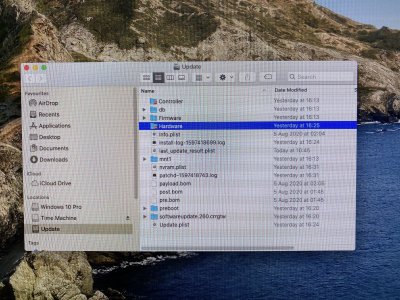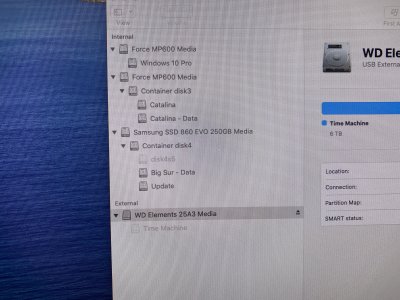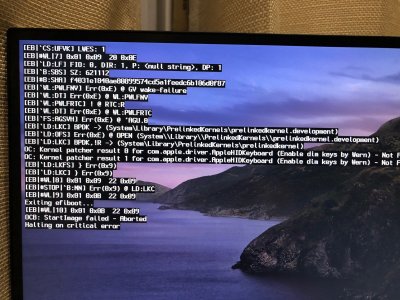- Joined
- Jun 24, 2011
- Messages
- 42
- Motherboard
- Gigabyte Z490 Vision D
- CPU
- i7-10700K
- Graphics
- RX 580 Pulse 8GB
@emistral Good to know I'm not the only one!I have exactly the same problem but with different brands; 1 Evo+ 1TB in first slot, 1 Evo+ 250GB in slot 2. As soon as I put my WD 1TB in slot 3, can't post or boot. The WD does not have to be in the 3rd slot but as soon as I have 3 NMVe SSDs installed on the MB, I can't boot. Only solution I found was to get a PCIEx4 NVMe card installed on the PCIEx4 slot which shared the bandwitdh with the M2 slot #3 but I have nothing installed in slot #3
Is it only the WD that makes the #3 slot not work? Have you tried with one of the EVO's in the #3 slot and the WD in #1 or 2?
Are you able to link the PCIEx4 NVMe card you ended up using, just in case I have to go that route?