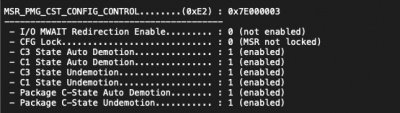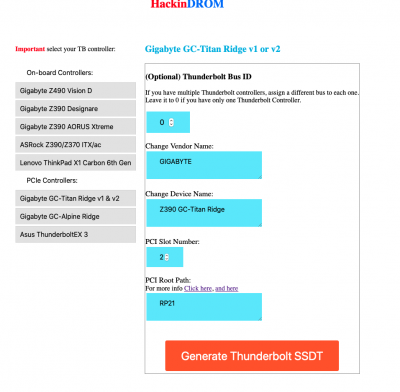- Joined
- Mar 18, 2017
- Messages
- 1,031
- Motherboard
- ASUS ROG Rampage VI Extreme
- CPU
- i9-7940X
- Graphics
- 2 X VEGA 56
- Mac
- Mobile Phone
Important Note :
In the next few days I will add :
Support : SSDTs and EFI files for :
- Gigabyte X299
- Asrock X299
- EVGA X299
Also all the ASUS support from @djlild7hina
I'll keep you informed , I'm actually working on it now.
In the next few days I will add :
Support : SSDTs and EFI files for :
- Gigabyte X299
- Asrock X299
- EVGA X299
Also all the ASUS support from @djlild7hina
I'll keep you informed , I'm actually working on it now.