- Joined
- Oct 10, 2011
- Messages
- 53
- Motherboard
- Gigabyte GA-Z170X-UD5
- CPU
- i7-6700
- Graphics
- MSI RX 580
- Mac
- Mobile Phone
I got a clean build up and running yesterday. Everything works – Bluetooth, ethernet, wifi, icloud, hand off, sleep/wake, etc. Internal HD Graphics 530 are detected for H264 and HEVC. Only complaint is after about 20 minutes of 100% load on my GPU the machine will freeze and shut down. No other crashes so far, including an hour encoding a 4k h264 video using the processor only. This machine was built to run C4D+Octane as GPU renderer. Which is why the GPU will be running at 100% for long periods of time.
I also haven't been able to find a way to check the temperature of the GPU – Tried HWmonitor, Intel Power Gadget and this terminal command
Which returns this:

I'm currently using @mattystonnie SSDT from this thread. I've also tried without that, and it didn't seem to have an effect on the crashes.
Running most up to date KEXT and drivers and clover version. Also running iMac19,1 in SMBIOS. I tried MacPro1,1 and couldn't boot.
EFI zipped and config.plist attached, thanks.
Hardware specs:

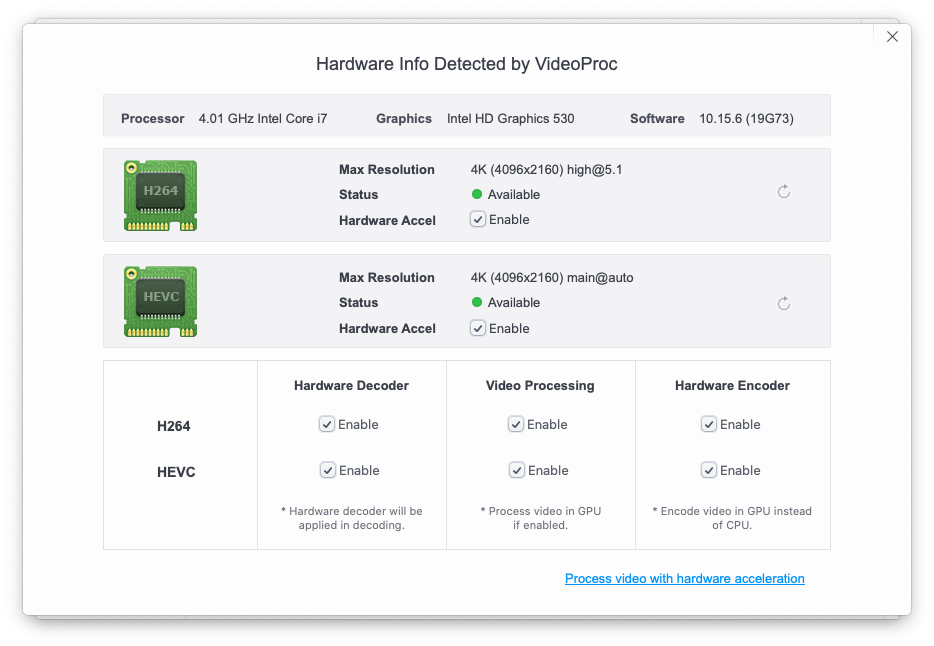
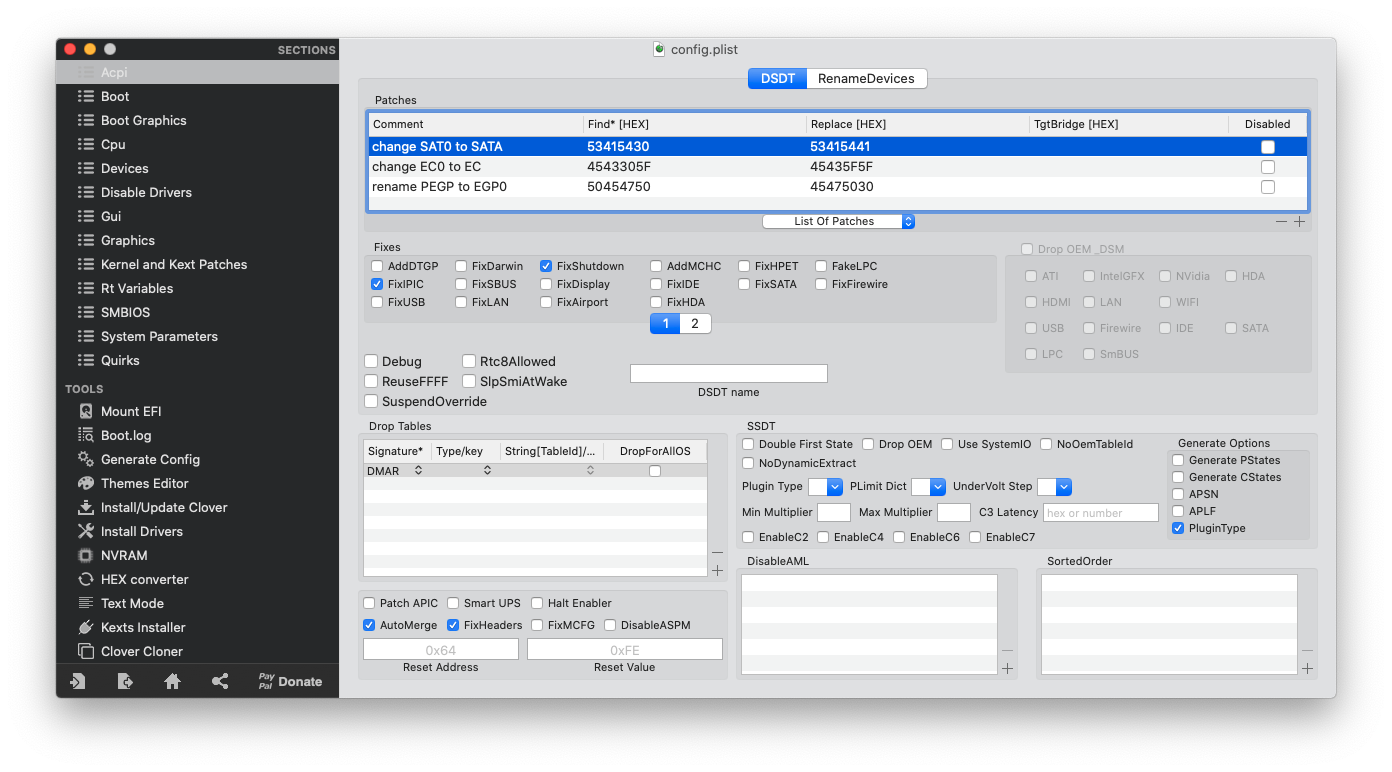
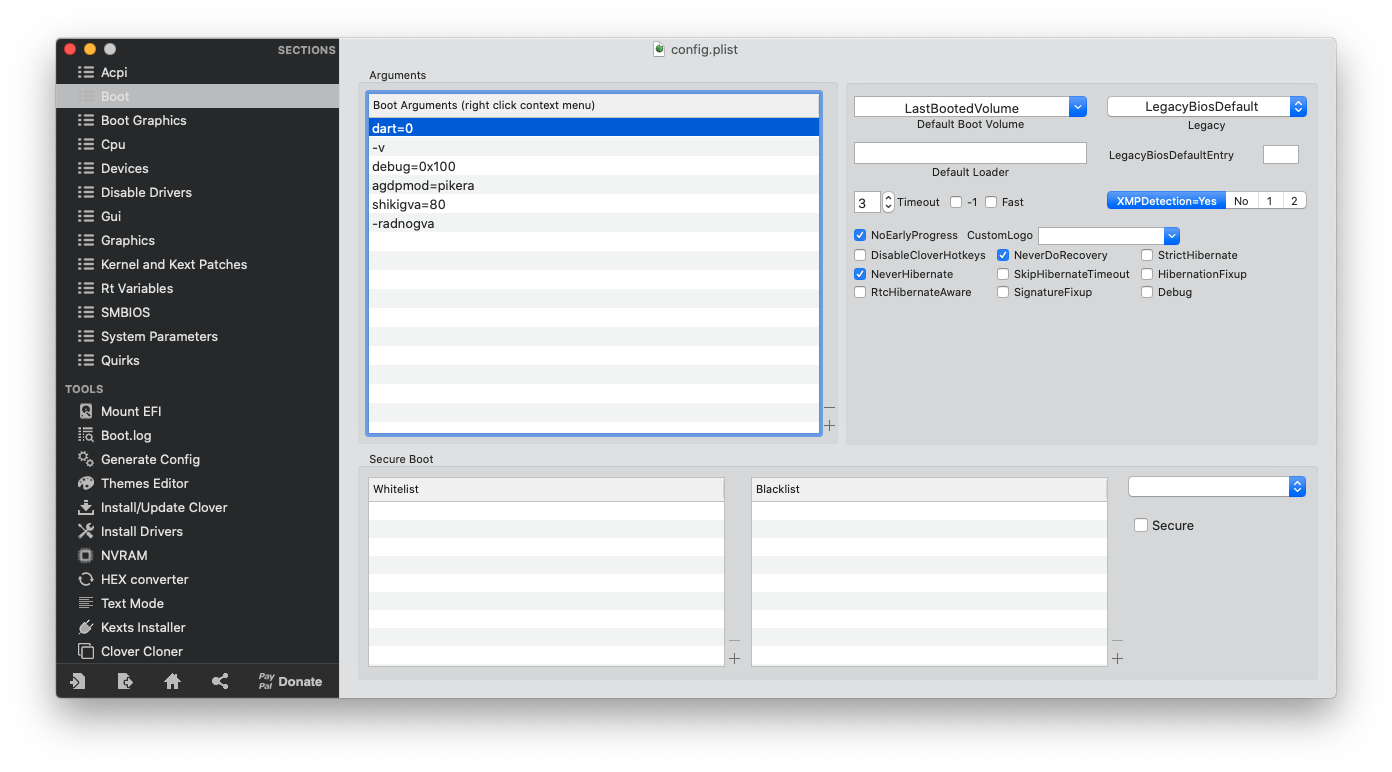
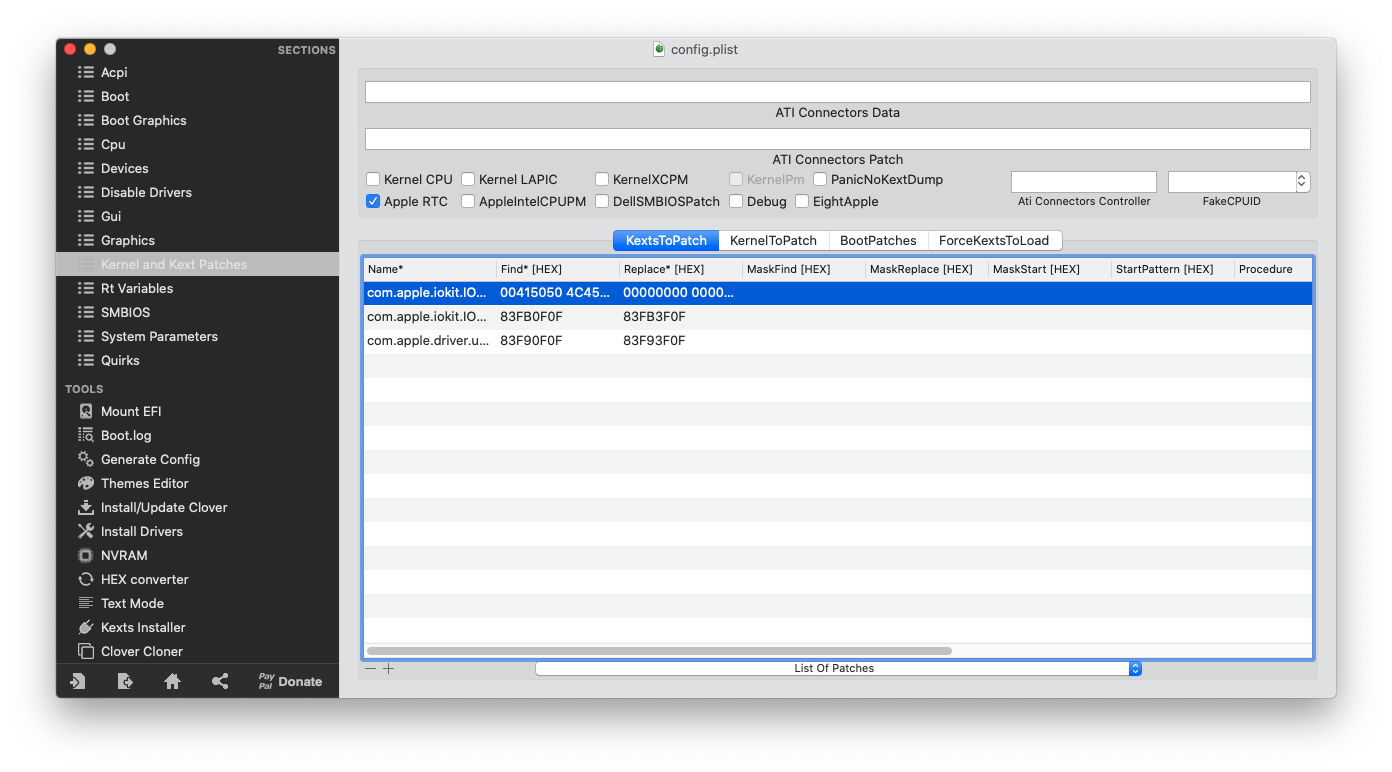
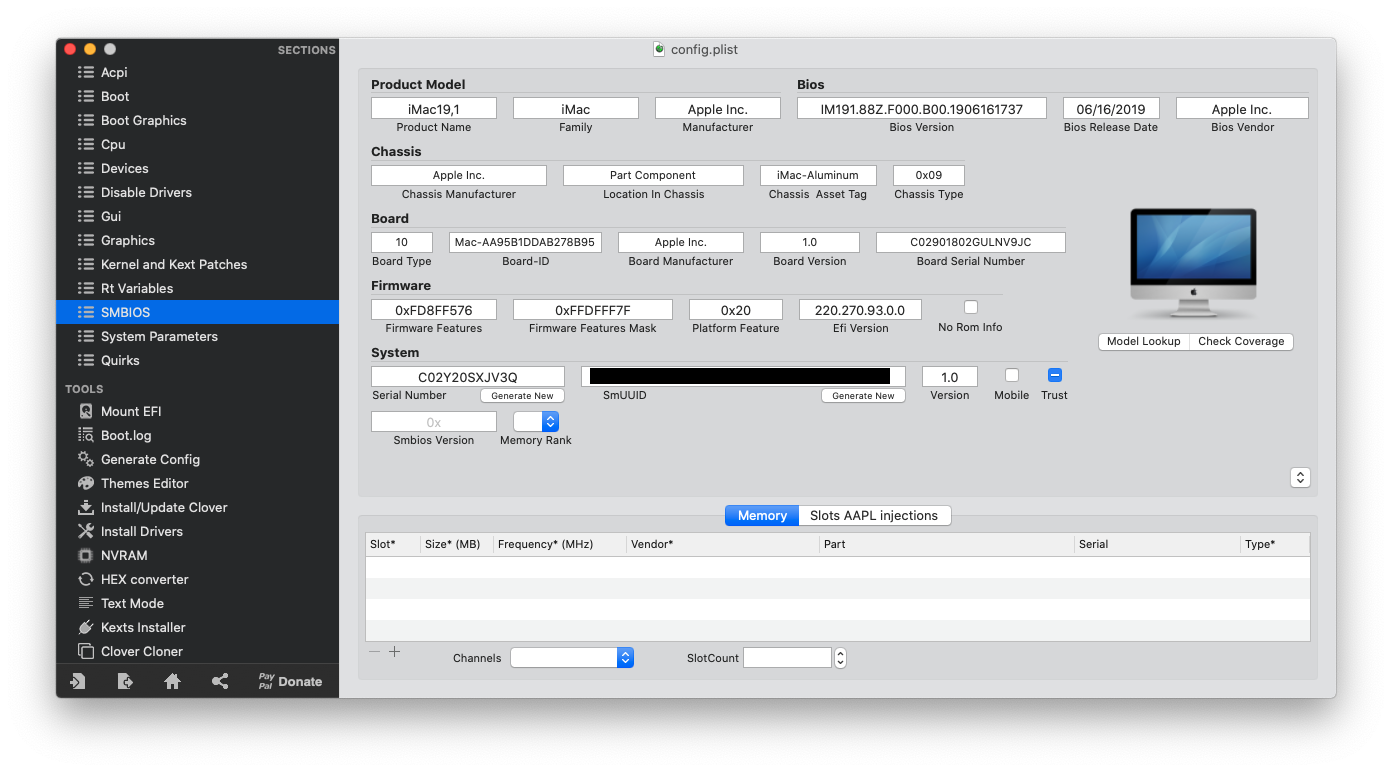
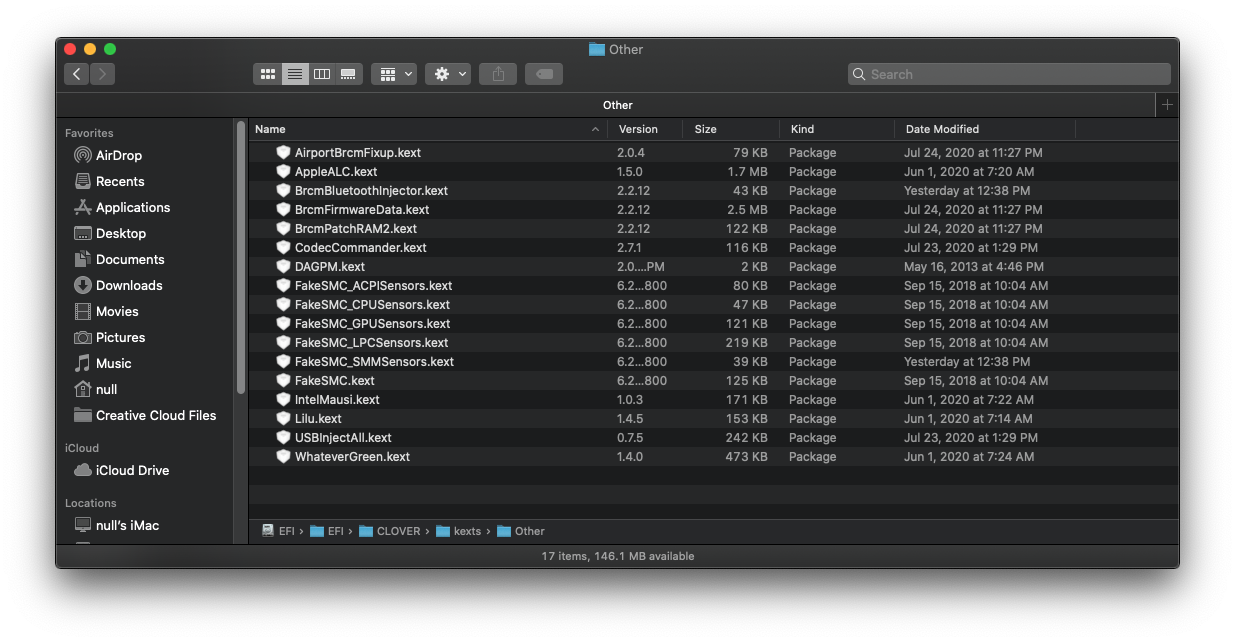
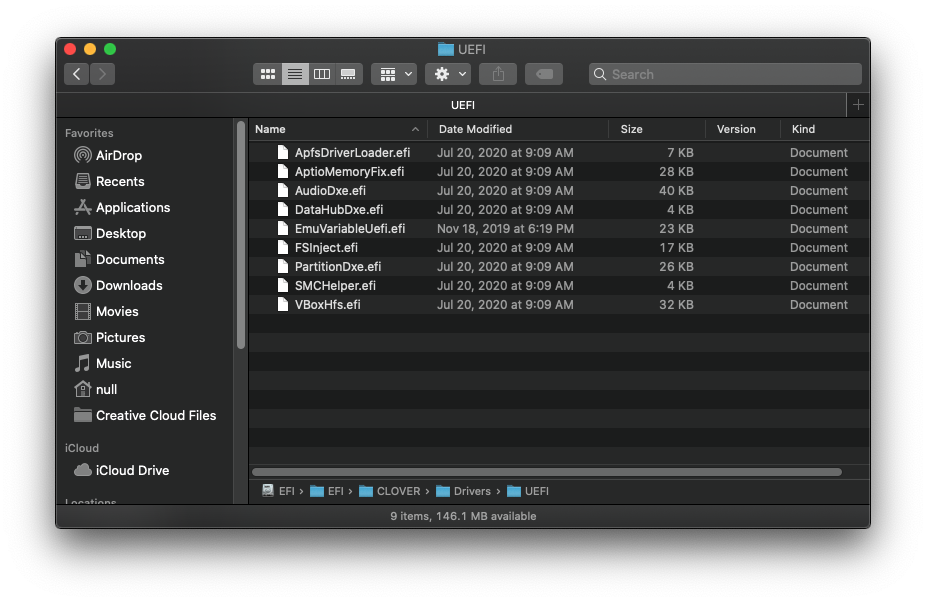


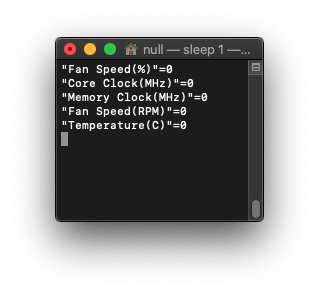
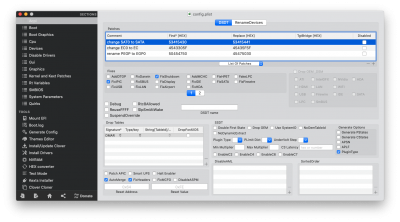


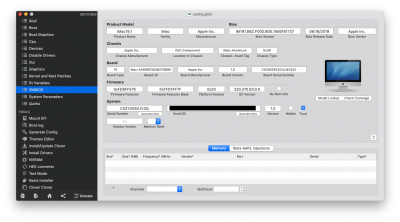

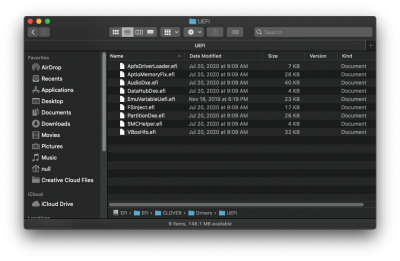

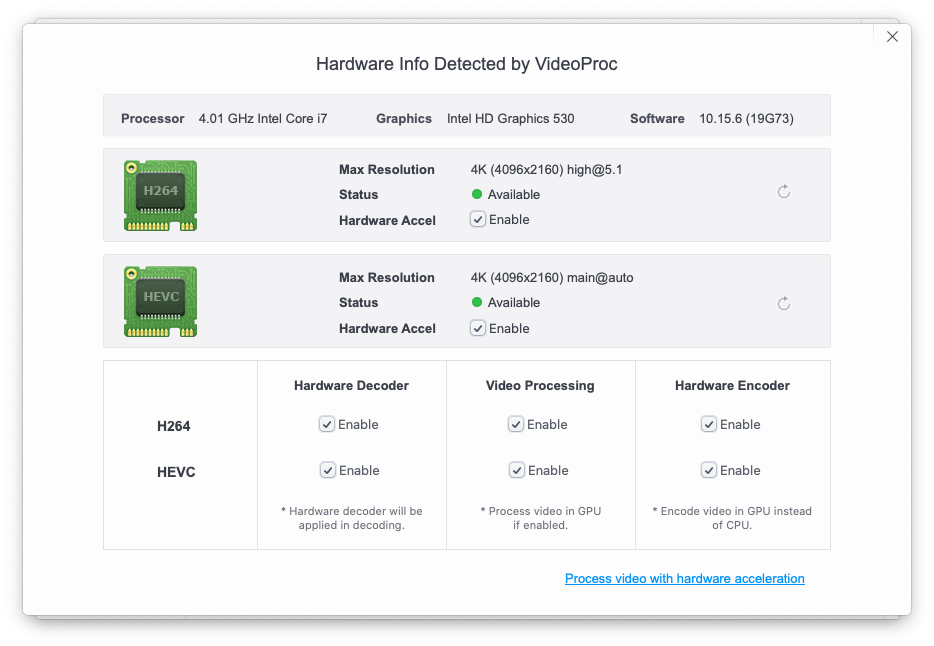
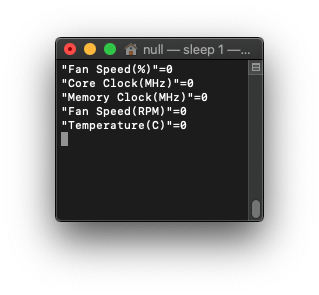
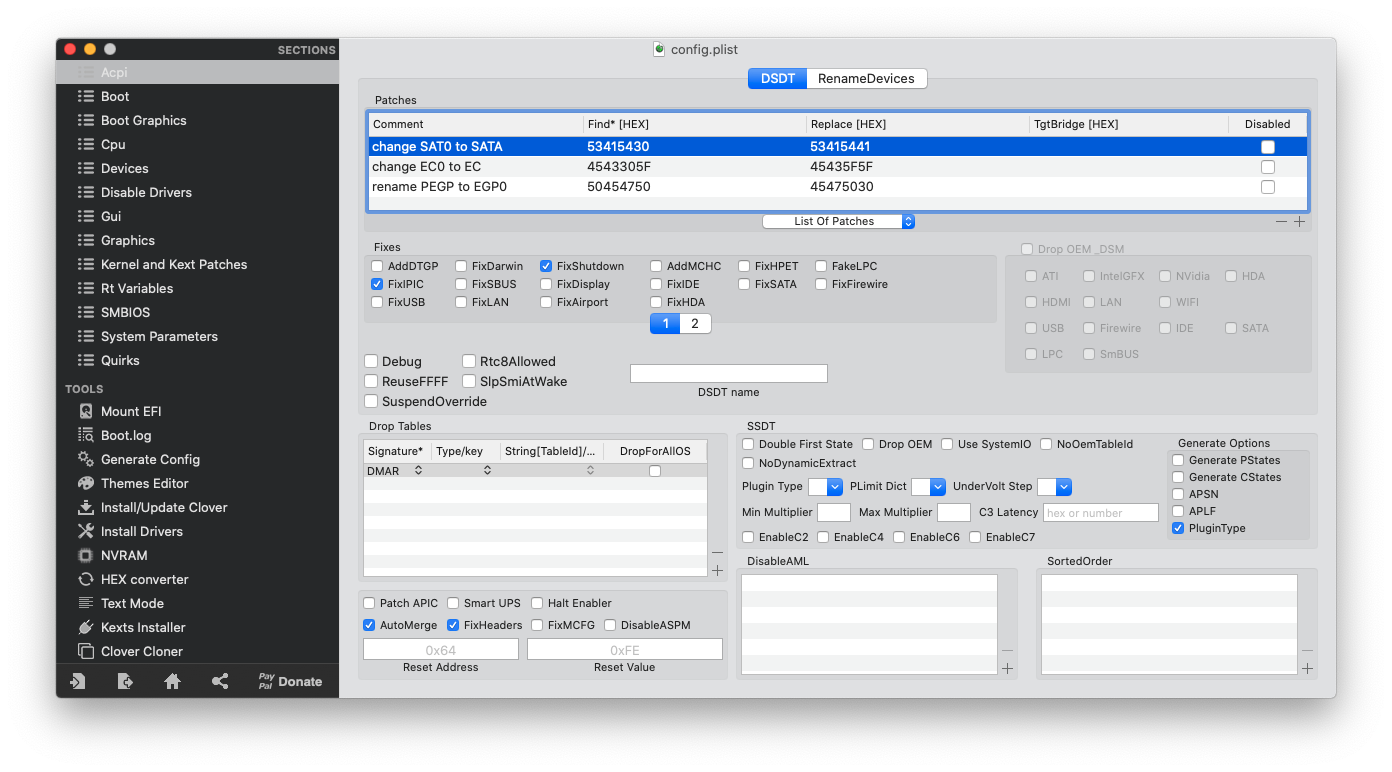
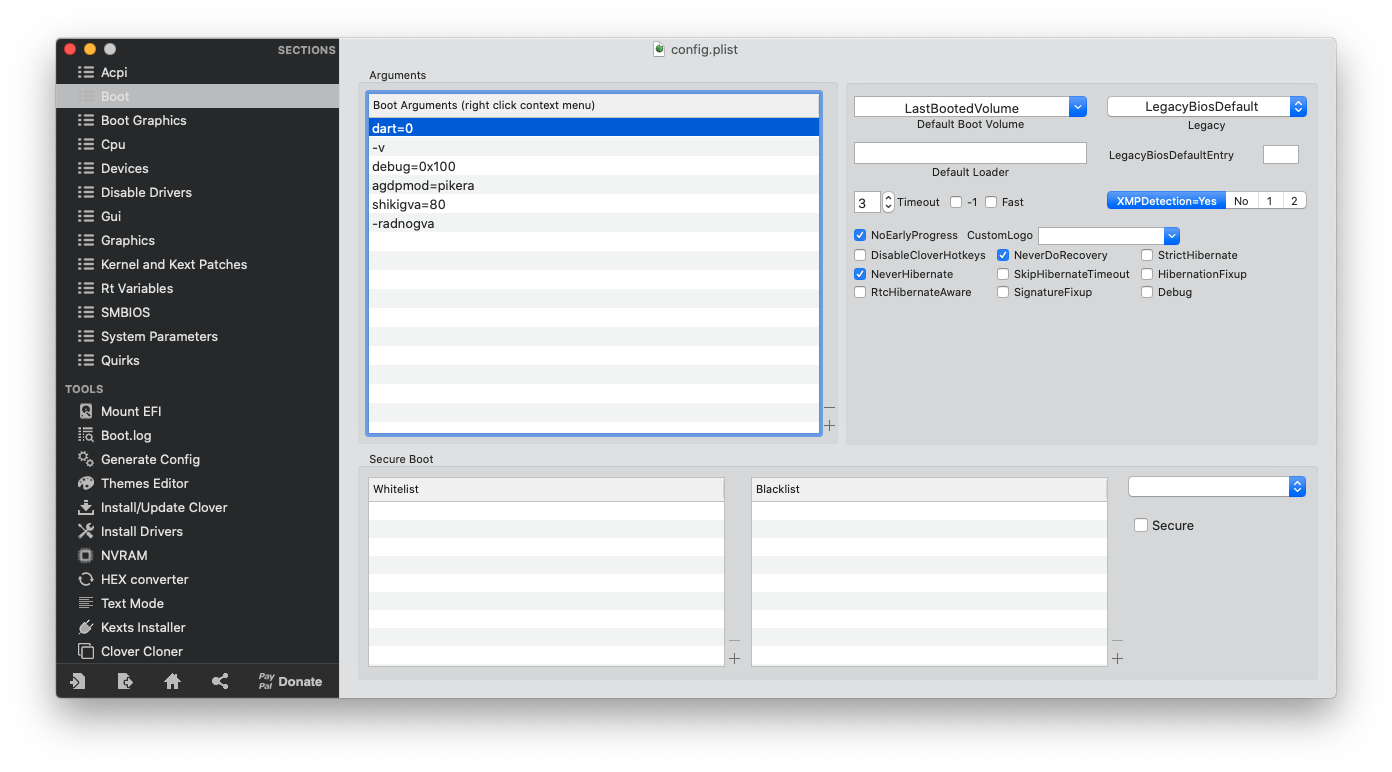
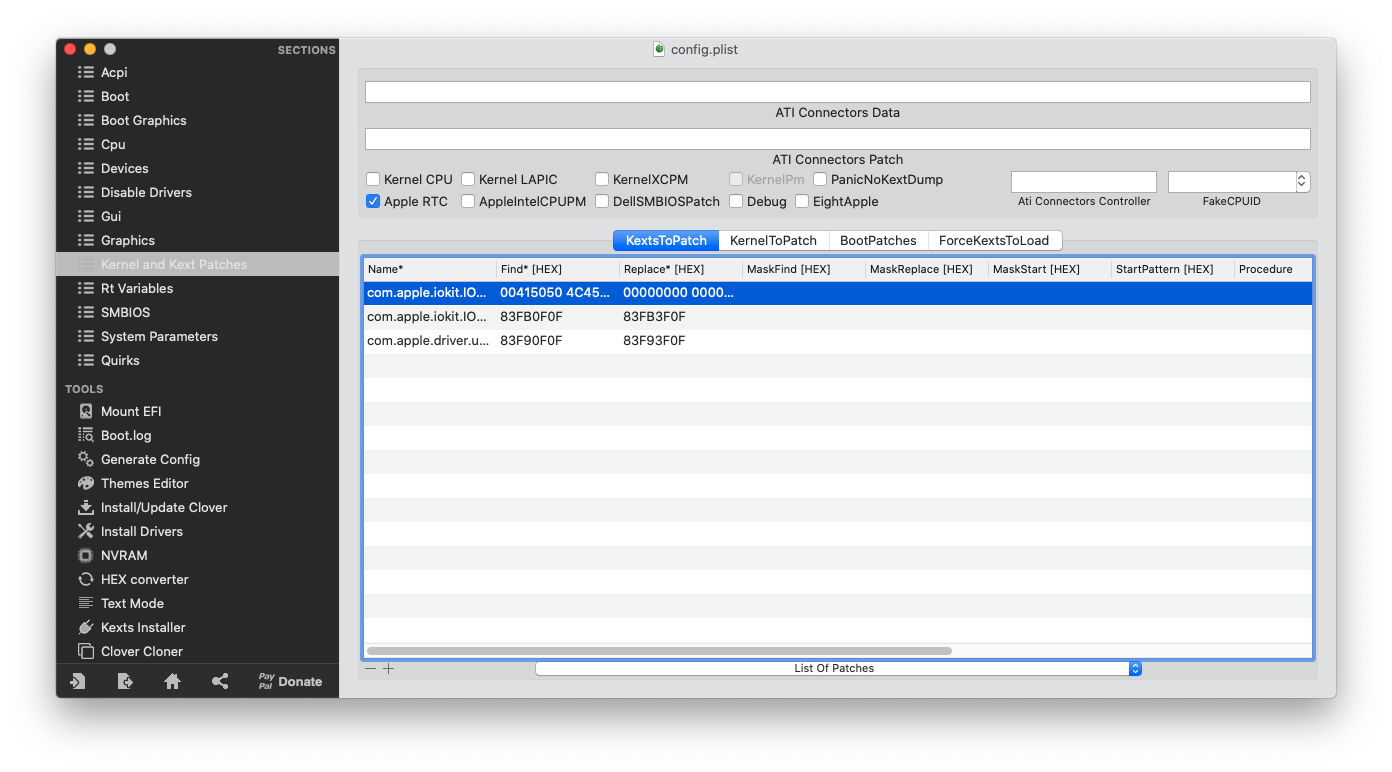
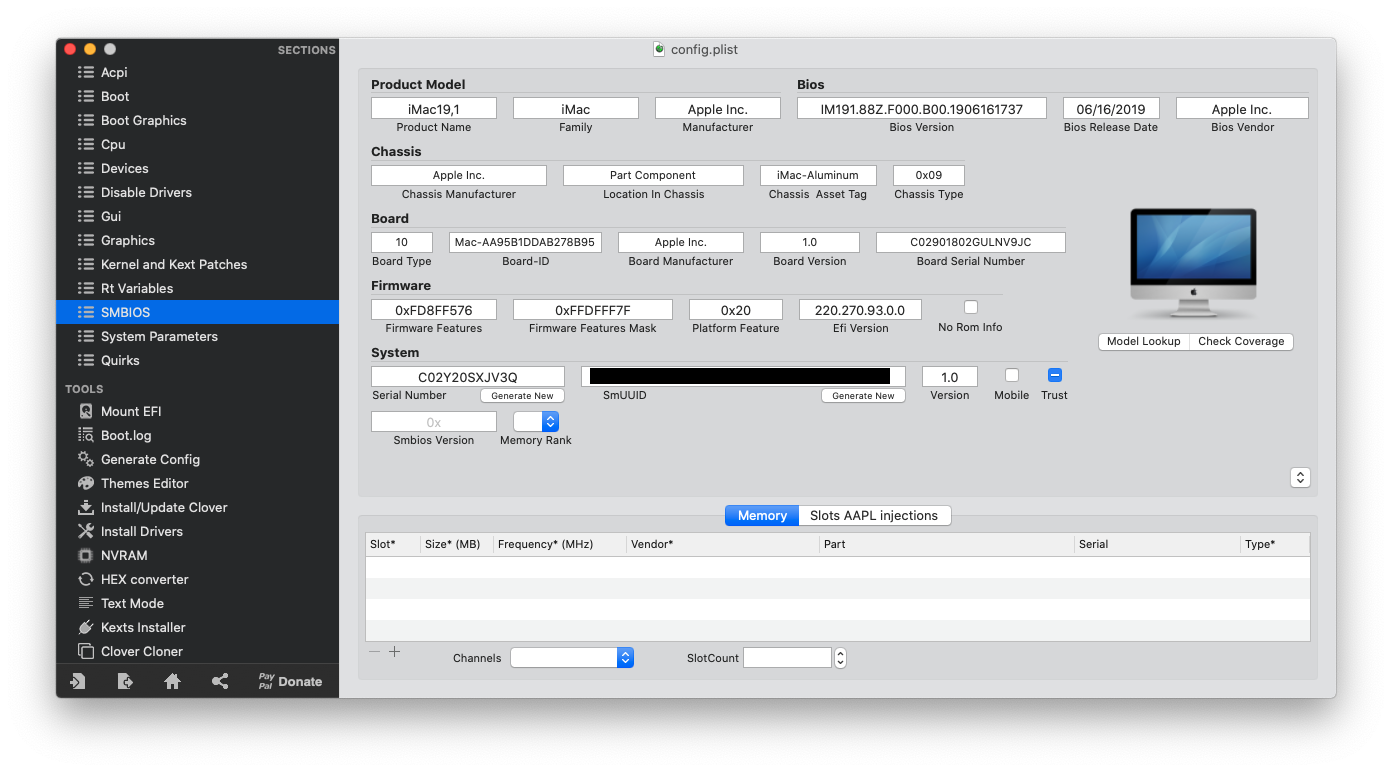
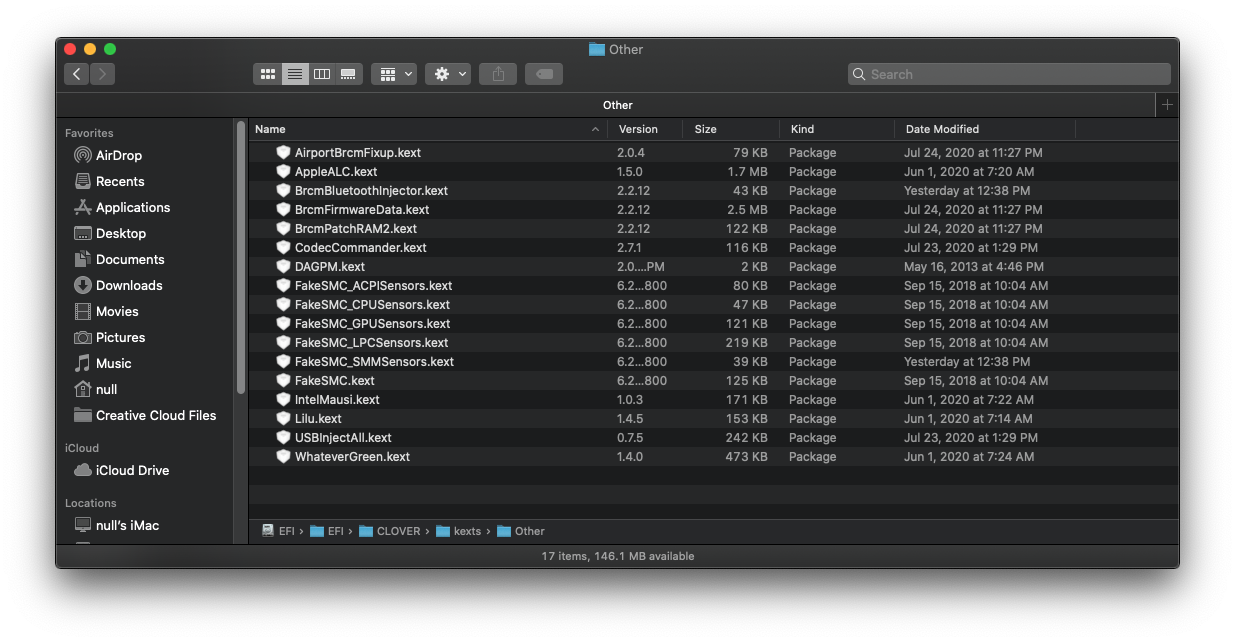
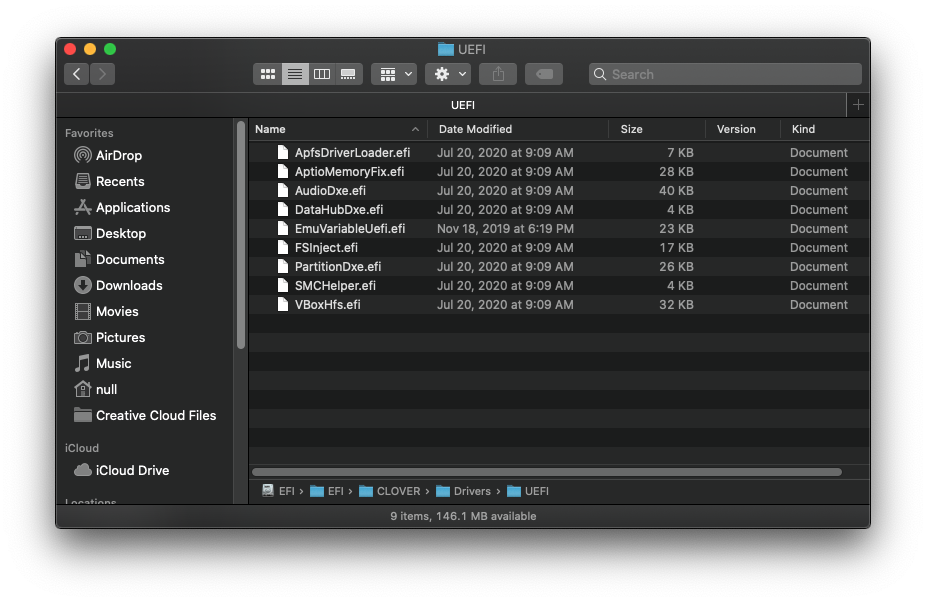


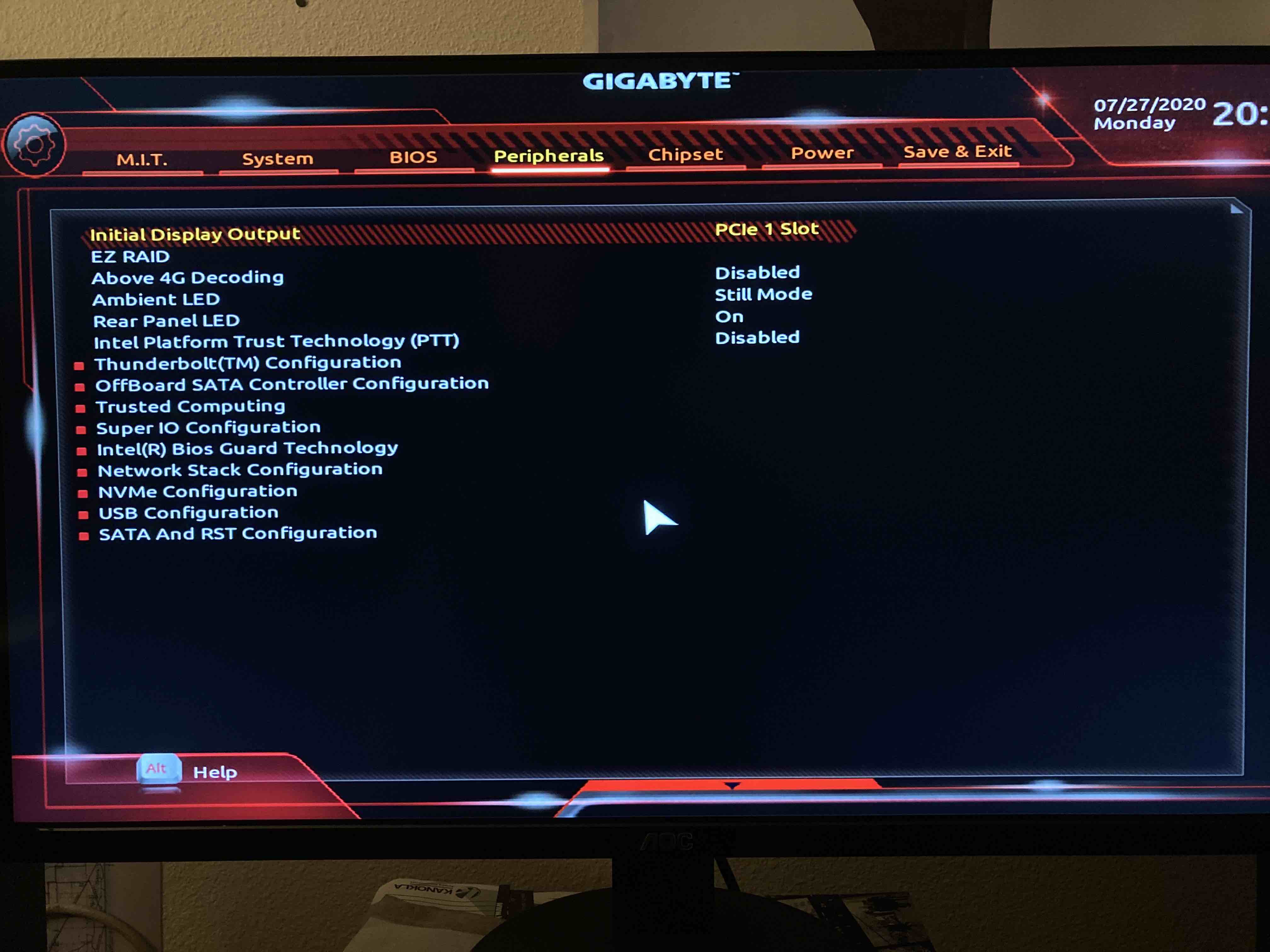
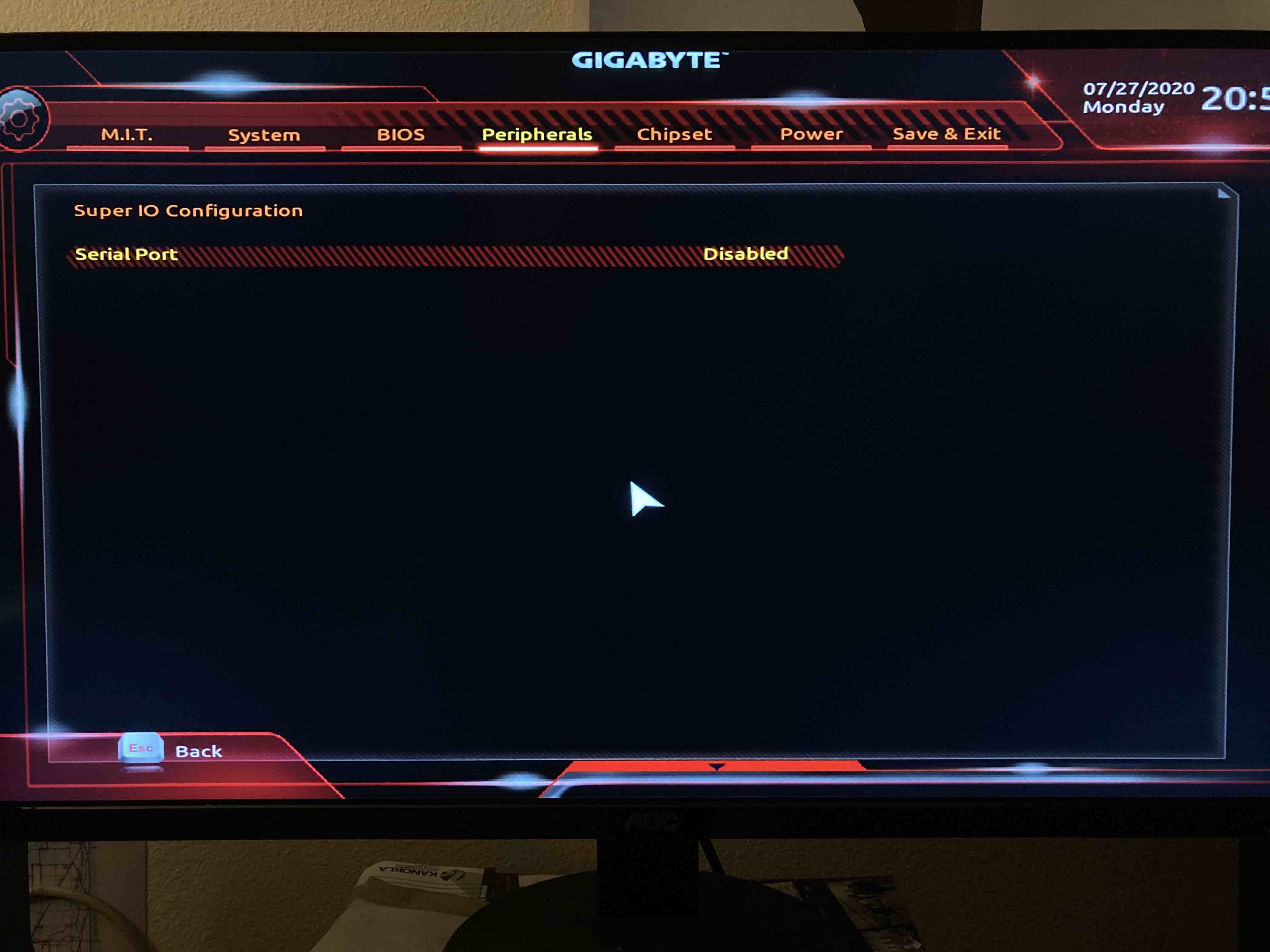

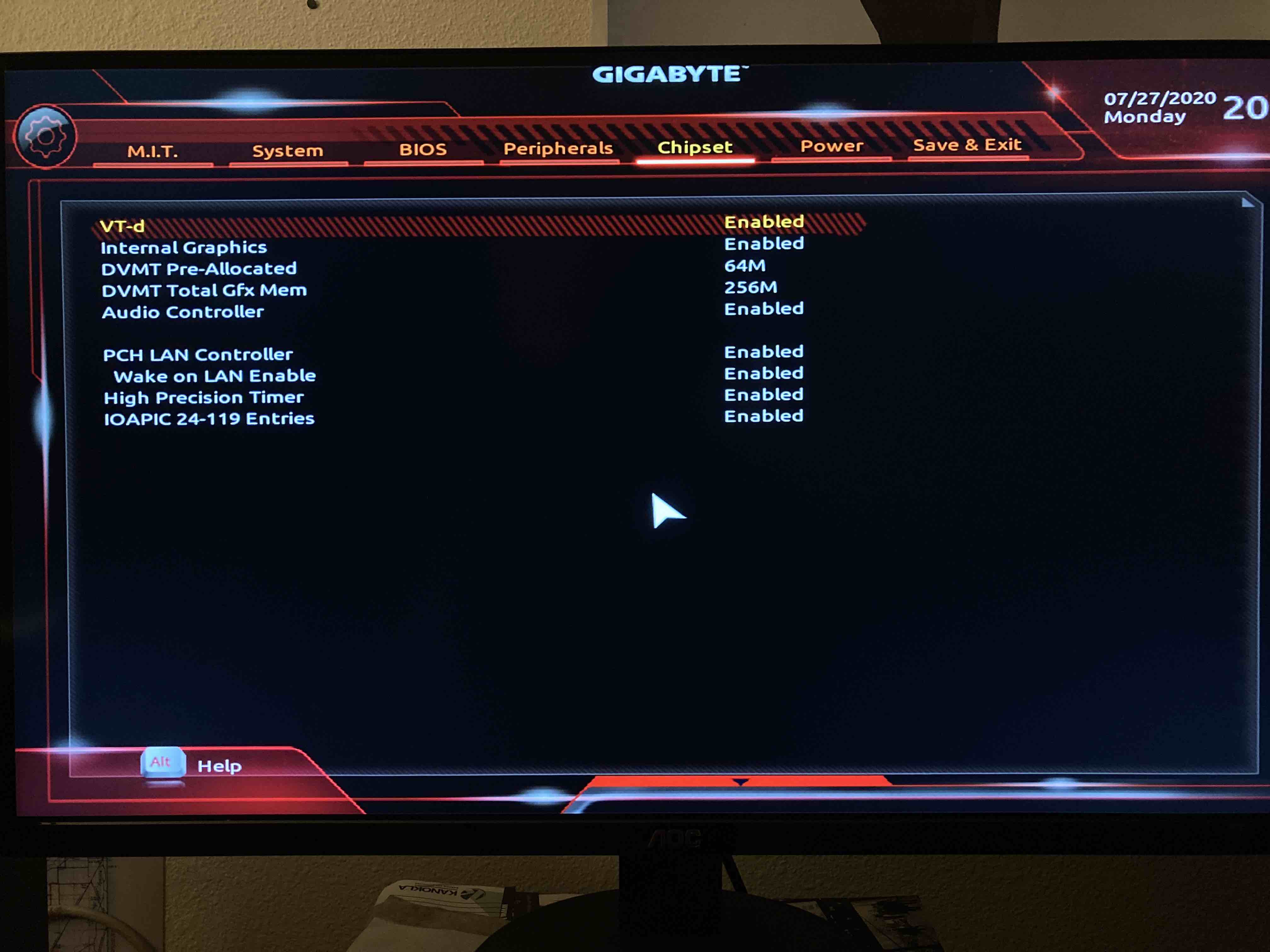
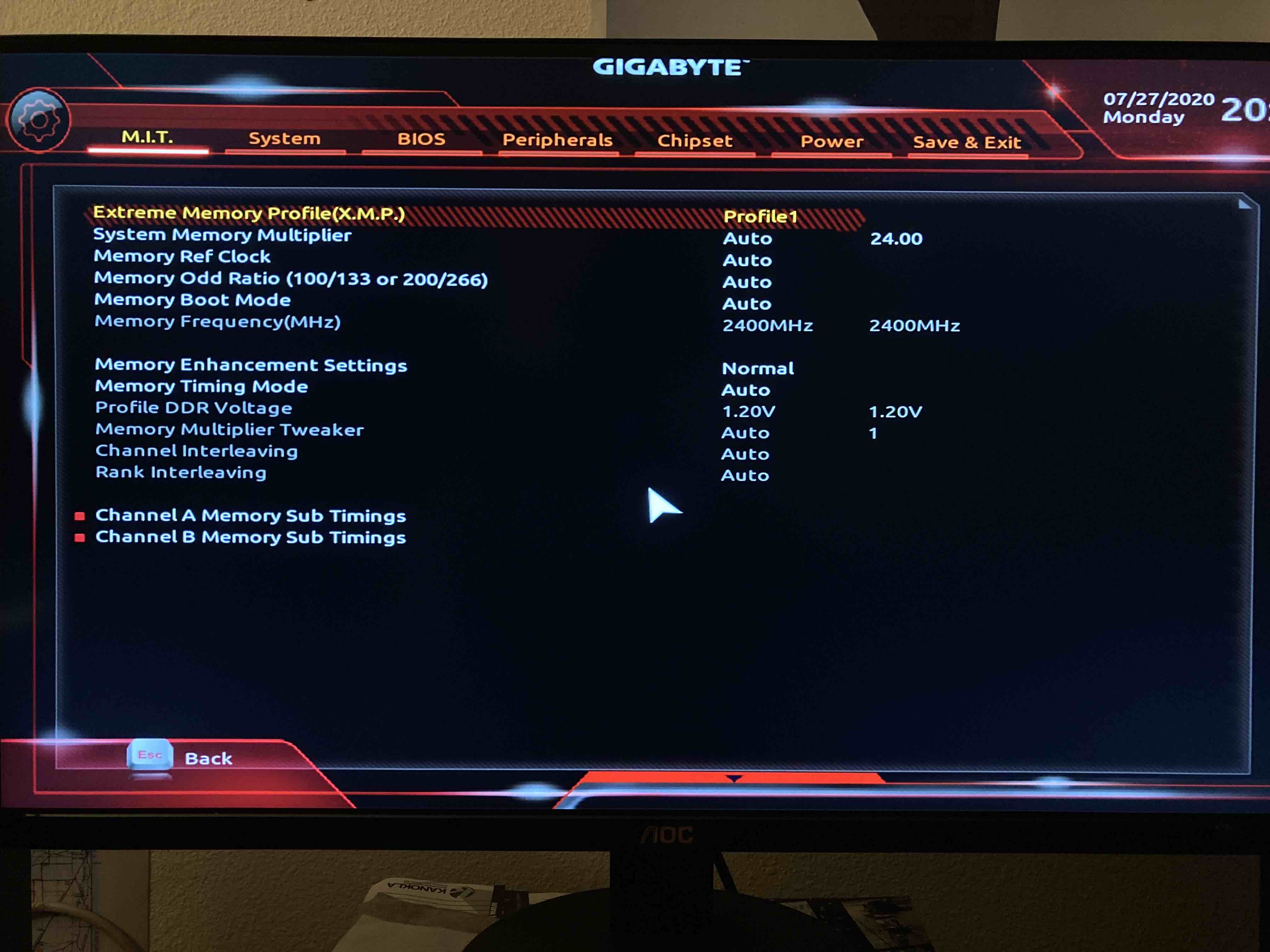
I also haven't been able to find a way to check the temperature of the GPU – Tried HWmonitor, Intel Power Gadget and this terminal command
Code:
while sleep 1; do clear;ioreg -l |grep \"PerformanceStatistics\" | cut -d '{' -f 2 | tr '|' ',' | tr -d '}' | tr ',' '\n'|grep 'Temp\|Fan\|Clock'; doneWhich returns this:
I'm currently using @mattystonnie SSDT from this thread. I've also tried without that, and it didn't seem to have an effect on the crashes.
Running most up to date KEXT and drivers and clover version. Also running iMac19,1 in SMBIOS. I tried MacPro1,1 and couldn't boot.
EFI zipped and config.plist attached, thanks.
Hardware specs:
|
Processor |
I7-6700 4.00 GHz - LGA 1151 |
|
Graphics Card |
GIGABYTE Radeon RX 5700 XT GAMING OC 8G |
|
Motherboard |
Gigabyte LGA1151 Z170 GA-Z170X-UD5 TH |
|
Ram |
Ballistix 64GB Kit (16GBx4) DDR4 2400 MT/s |
|
Wifi/Bluetooth Card |
Apple Broadcom BCM94360CD |
|
SSD |
Samsung 850 EVO 500GB SSD |
|
Power Supply |
EVGA 850 GS, 850W Power Supply |


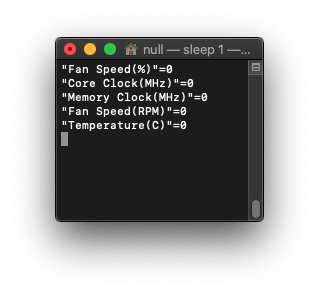
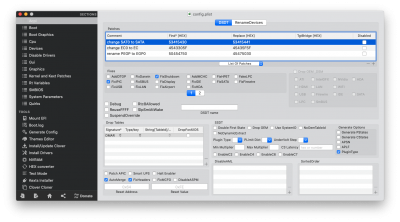


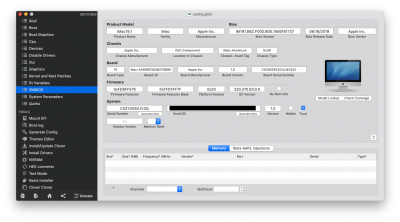

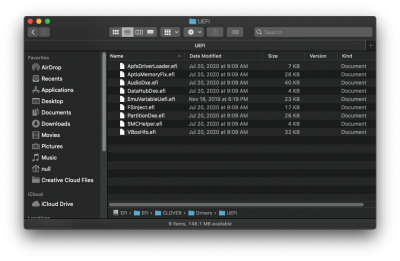
Attachments
Last edited:
