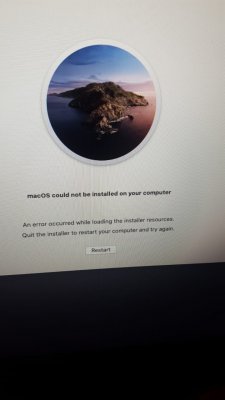- Joined
- Aug 23, 2012
- Messages
- 481
- Motherboard
- Asus ROG Strix Z790-E
- CPU
- i9-13900K
- Graphics
- RX 560
- Mac
- Mobile Phone
dont work . someone have the rog strix z490e gaming bios setup...thank. i need helppp
Right here:
https://dortania.github.io/OpenCore-Install-Guide/config.plist/comet-lake.html#intel-bios-settings