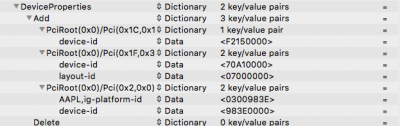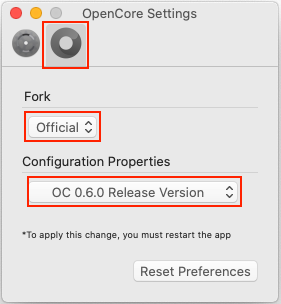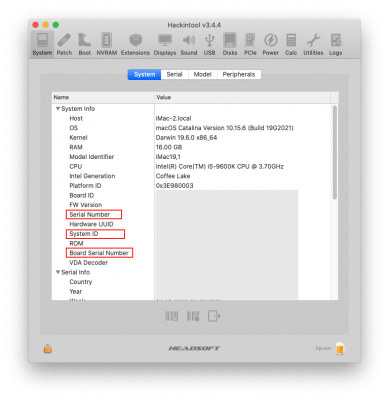- Joined
- Aug 2, 2020
- Messages
- 2
- Motherboard
- Z490 Vision G
- CPU
- i5-10400
- Graphics
- GTX 1050ti
Hi. I succesfully install High Sierra in a Z490 Vision G, using a i5-10400, GTX 1050ti. Overall performance is being great: No crashes, GB5 ok. I have, however, some things to fix a) Ethernet not working, b) Intel HD 630 hardware acceleration not working (VDAdecoder given error). I got a thing about PCI thing since both problems may be related.
What I've tried:
Set PCI path as suggested: Not working
Check PCI path: It seems correct for Vision G, anyhow I use Hackintool to be sure. (pics attached)
Using older kext (lol, I was just going running out of ideas)
I think there is something going on when with High Sierra since it seems anyone with Catalina have solved this problem.
But I can't make it work. Any ideas... thanks for your help.
What I've tried:
Set PCI path as suggested: Not working
Check PCI path: It seems correct for Vision G, anyhow I use Hackintool to be sure. (pics attached)
Using older kext (lol, I was just going running out of ideas)
I think there is something going on when with High Sierra since it seems anyone with Catalina have solved this problem.
But I can't make it work. Any ideas... thanks for your help.