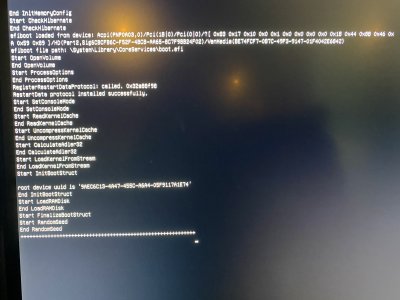- Joined
- Aug 1, 2020
- Messages
- 9
- Motherboard
- Gigabyte Designare Z390
- CPU
- i9-9900K
- Graphics
- Intel > Need model name/number > See Forum Rules!
@CaseySJ
Thanks so much for this guide! I'm ALMOST there. I'm on my 5th time going through it. I've tried several things.
I'm installing 10.14.6. Everything works great up until it's time to boot from the NVMe drive. After following the post installation process, I reboot and I end up frozen immediately after the "End RandomSeed +++++++" line (image attached).
I've tried my memory in slots A1+A2, A1+B1, and A1 only.
There are no additional peripherals connected.
Any help you (or anyone) can give is SO appreciated. Thanks!
Thanks so much for this guide! I'm ALMOST there. I'm on my 5th time going through it. I've tried several things.
I'm installing 10.14.6. Everything works great up until it's time to boot from the NVMe drive. After following the post installation process, I reboot and I end up frozen immediately after the "End RandomSeed +++++++" line (image attached).
I've tried my memory in slots A1+A2, A1+B1, and A1 only.
There are no additional peripherals connected.
Any help you (or anyone) can give is SO appreciated. Thanks!