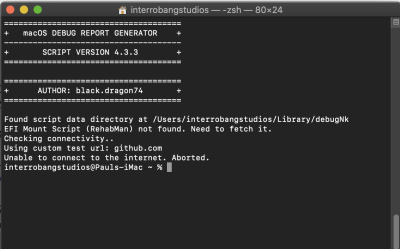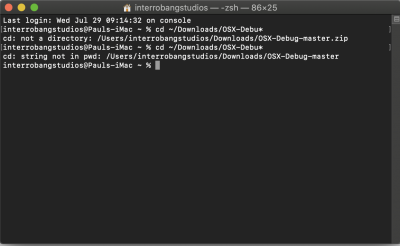- Joined
- Oct 30, 2014
- Messages
- 267
- Motherboard
- Gigabyte Z390 Aorus Pro WiFi
- CPU
- i9-9900k
- Graphics
- RX 580
- Mac
I have read and re read post 1. I have done exactly as it has instructed, as far as I can tell. You can see this from the terminal results that I posted in my very first post that you replied to.you can see the obvious mistake
you are copying a file called install_tools.sh to /usr/local/bin
then you are trying to execute a completely different program, gen_debug.....
maybe re read post 1
I downloaded the script. I installed the script, and I tried to get a debug report. It did not work.
The only reason, I did the above, which I had a feeling was wrong, is because your instruction implied that this is what I had to do. You have to understand, that I am new to this, and sometimes people post instructions on here that are not that straight forward to understand.