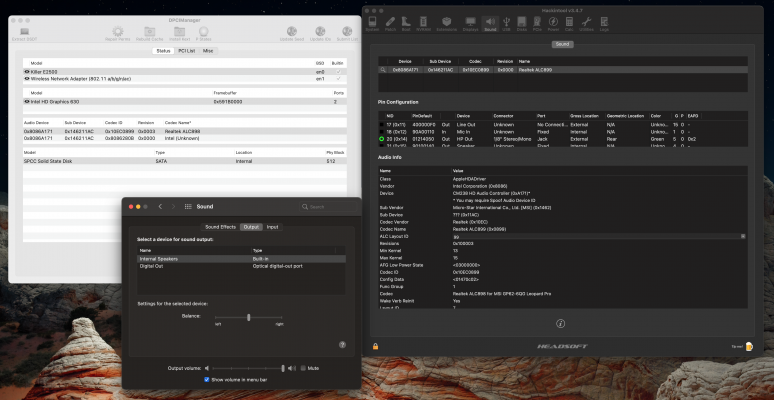- Joined
- Apr 8, 2014
- Messages
- 59
- Motherboard
- Gigabyte Z87X-UD3H
- CPU
- i7-4770K
- Graphics
- RX 580
- Mac
- Mobile Phone
Hi Toleda, I've the same problem that I had on Mojave (with HDMI) in Catalina 10.15.4(19E287). The sound stops and comes back, it is constantly choppy. But I've perfect sound with headphones conected by bluetooth (I use an iogear Bluetooth adapter) and sound works fine.See Post #1/IV. Problem Reporting; attach all requested files
My build is in my profile and signature.
I attach requested files. I don't know how solve this issue.

Thanks in advance for your help.
Greetings from Spain.