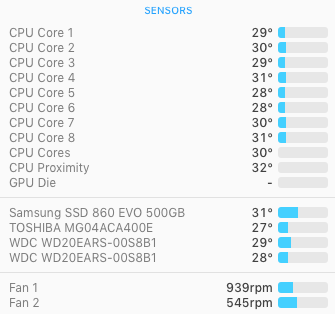pastrychef
Moderator
- Joined
- May 29, 2013
- Messages
- 19,458
- Motherboard
- Mac Studio - Mac13,1
- CPU
- M1 Max
- Graphics
- 32 Core
- Mac
- Classic Mac
- Mobile Phone
Any idea if that applies to OpenCore as well?
Yes, both Clover and OpenCore need to be updated.
Currently, installation of the Big Sur Public Beta can't be completed in the conventional way.
If you have access to a real Mac, you can use the real Mac to do the installation then transplant the drive back to a hackintosh or clone the Big Sur Public Beta drive to a hackintosh. Then Clover and OpenCore should be able to run it fine. Only the installation is a problem.