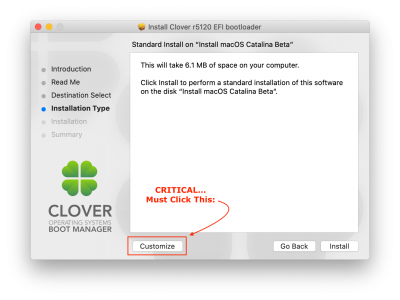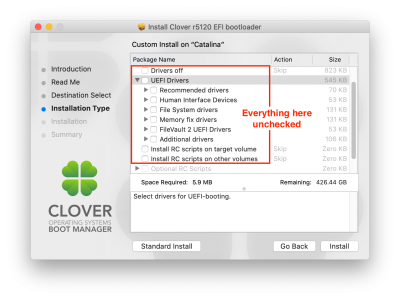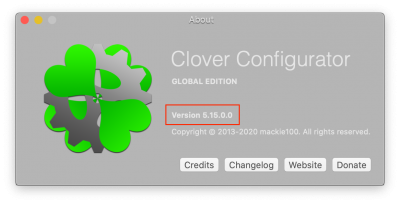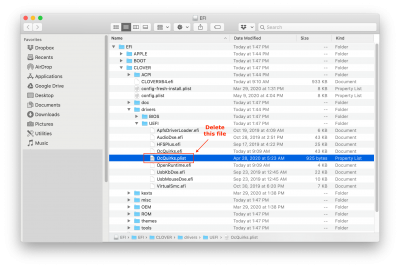CaseySJ
Moderator
- Joined
- Nov 11, 2018
- Messages
- 22,187
- Motherboard
- Asus ProArt Z690-Creator
- CPU
- i7-12700K
- Graphics
- RX 6800 XT
- Mac
- Classic Mac
- Mobile Phone
And my powerd problem has resurfaced on Z490 Vision D. If the same is true on my 2020 MacBook Pro, I'll report the issue to Apple.Thanks Casey. I first did the points you mentioned at the bottom of your post [i.e a), b), c) and then d)] and can confirm that if I turn off iCloud completely, sleep works fine, however as soon as I sign back in, the Coreduet.Sync command comes back.
I also followed your above steps (re: Reminders) with the energy saver schedule trick, however alas, my sleep problems still remain.
Any other ideas before I try another reinstall?
Thanks!
Do you have a real Mac? If so, does it exhibit the coreduet.sync problem? Apple's support forums contain several such complaints.
Here's another suggestion:
- From System Preferences --> Internet Accounts --> iCloud, disable each of the checkboxes one by one (not just iCloud Drive) and test sleep/wake. Perhaps one of those items in particular is causing the problem.