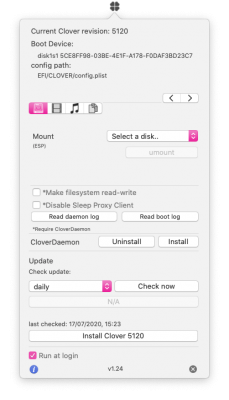Just a small warning from my side, I just updated clover to v5120, but it screwed up my EFI and was unable to boot. I already updated it to 10.15.6 (which is working perfect), and after that, I wanted to update the just released Clover V5120. I placed my Clover V5119 backup back and it works again. I'm not sure why it screws up my EFI, but I'm willing to support with that if someone requires it.
@CaseySJ perhaps?
EDIT: I initially updated via de Clover Taskbar Menu app, but now I updated with the PKG file it works fine. I recommend to use the PKG file if you wish to update Clover.