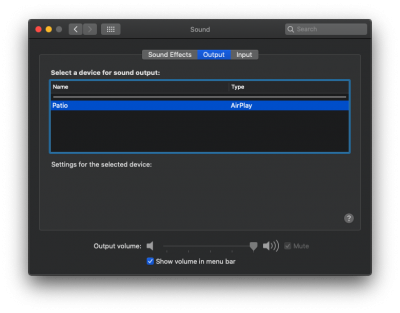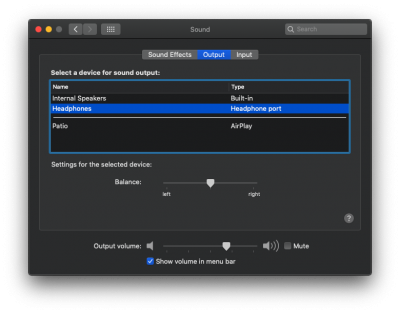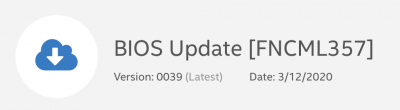- Joined
- Jul 15, 2020
- Messages
- 25
- Motherboard
- Intel NUC 10
- CPU
- i7-10710U
- Graphics
- UHD 630
Quick question:
I updated my AppleALC kext by replacing the old one located at boot hard drive EFI -> OC -> Kexts folder with the new one from zavrus. Updated my config.plist as well with alcid=28. Reboot and now no audio devices are being displayed on the sound preferences app.
Am I correctly updating the AppleALC? Did you perform a different step to get the audio working? Thanks for the help.
I updated my AppleALC kext by replacing the old one located at boot hard drive EFI -> OC -> Kexts folder with the new one from zavrus. Updated my config.plist as well with alcid=28. Reboot and now no audio devices are being displayed on the sound preferences app.
Am I correctly updating the AppleALC? Did you perform a different step to get the audio working? Thanks for the help.