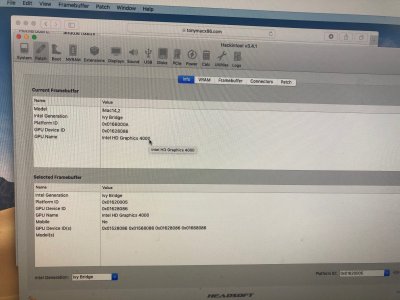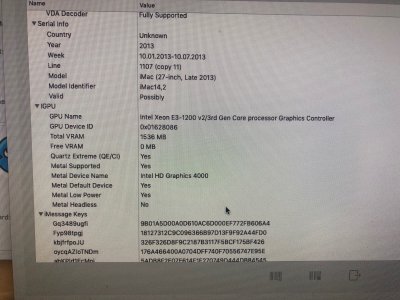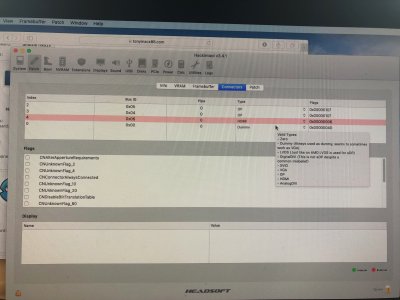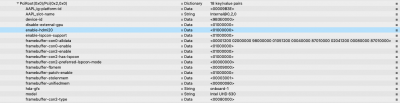CaseySJ
Moderator
- Joined
- Nov 11, 2018
- Messages
- 22,187
- Motherboard
- Asus ProArt Z690-Creator
- CPU
- i7-12700K
- Graphics
- RX 6800 XT
- Mac
- Classic Mac
- Mobile Phone
In the first screenshot we see that Device-ID is 0x12345678. This will deactivate the iGPU graphics driver. We should begin by either removing the Fake Device ID from Clover, or using a correct iGPU device ID.Can you help please?
Before I can use Hackintool to set frame buffer correctly, I need to get my Intel HD4000 set up right. As you can see from the attached it is not. There is SO much info out there (including here) on this topic and adjacent ones that I am confused!
Looks like none of my connectors is active?
Also, when I use apply current patches, it doesn't do anything.
Apologies if I am being an idiot.
What do I do please?