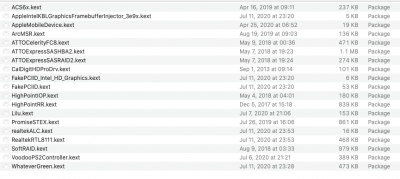what wifi card do you have?
audio:
enable these:
Code:
<key>Fixes</key>
<dict>
<key>Comment-IRQ Fix</key>
<string>The following fixes may be needed for onboard audio/USB/etc</string>
<key>FixTMR</key>
<false/>
<key>FixRTC</key>
<false/>
<key>FixIPIC</key>
<false/>
<key>FixHPET</key>
<false/>
</dict>
make this:
Code:
<key>Audio</key>
<dict>
<key>Inject</key>
<integer>13</integer>
</dict>
look like:
Code:
<key>Audio</key>
<dict>
<key>Inject</key>
<string>No</string>
</dict>
make this section:
Code:
<key>PciRoot(0)/Pci(0x1f,3)</key>
<dict>
<key>#layout-id</key>
<integer>3</integer>
<key>#PinConfigurations</key>
<data></data>
<key>#hda-gfx</key>
<string>onboard-1</string>
<key>#no-controller-patch</key>
<integer>1</integer>
</dict>
look like:
Code:
<key>PciRoot(0)/Pci(0x1f,3)</key>
<dict>
<key>layout-id</key>
<integer>3</integer>
<key>#PinConfigurations</key>
<data></data>
<key>hda-gfx</key>
<string>onboard-1</string>
<key>#no-controller-patch</key>
<integer>1</integer>
</dict>
and then you may need to change the layout id (currently set to 3)
to whatever codec you have:
Native macOS HD audio for not officially supported codecs - acidanthera/AppleALC

github.com
test each of the numbers, reboot and see if you get audio, if not, try another number
remove these:
FakePCIID_Broadcom_WiFi.kext
IntelGraphicsFixup.kext
BroadcomWiFiInjector.kext
Shiki.kext
VoodooPS2Keyboard.kext
install VoodooPS2Controller.kext
update your AppleALC.kext as well
remove 10.6 - 10.14 folders, only have "other" folder in kexts folder