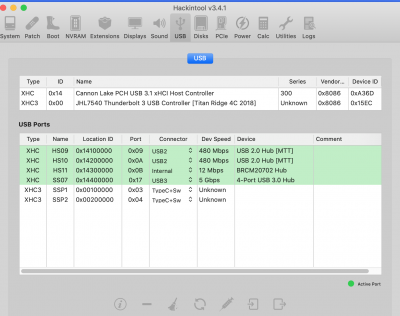- Joined
- Aug 6, 2018
- Messages
- 27
- Motherboard
- Gigabyte Z390 Designare
- CPU
- i9-9900K
- Graphics
- Radeon VII
- Mac
- Mobile Phone
(Catalina still boots fine too)
EDIT: I'm an idiot, I was booting my Catalina EFI but Mojave SSD
Attachments
Last edited:
I tried again and querying with IORegistryExplorer , and now I can see both my webcam and my pixel 4 on the TB ports working as USB 2.0. Weird that a USB-C smartphone would not implement USB3. Logically, the USB-C to USB-A adapter that comes with it won't support it either, so I can't really test USB3 on those ports.We can check if HS08 and HS13 are working by:
- Connecting a USB 2.0 device to either of the two Thunderbolt ports
- Running IORegistryExplorer and scrolling down to XHC, then looking at subsections HS08 and HS13
- Feel free to post a screenshot of the XHC section
Location Services have been working for me. When a website requests location information, Safari will prompt for a Yes/No answer. If yes, no problem -- the website will show me all store locations in my vicinity. Just tested with Starbucks.com.Hi @CaseySJ and all! Has anyone managed to get location services working on their Hacks? As in, when you're on a website (for example a chain store) and you want to find what stores are near you, so you click the location button?
I could've sworn this worked for me at one point, but now doesn't. It's not a must have feature, but it doesn't work on Safari, or Firefox, and on ethernet or Wifi.
Thanks!
Location Services have been working for me. When a website requests location information, Safari will prompt for a Yes/No answer. If yes, no problem -- the website will show me all store locations in my vicinity. Just tested with Starbucks.com.

People are also confirming that OTG adaptors work too. They’re super cheap, 4 for under $10. Trying to find some usb a to a so I can just buy one for every usb 2 device.Just wanted to report that my system has been working PERFECTLY with the inatek card all week. So far so good. NO USB FREEZES. I'm tempted to do a little experiment at some point putting certain devices on the MB USB ports and seeing what, if anything, fouls the system (like an ilok) but for now everything is plugged into the PCIe card and all is well. If anyone is having USB issues this might be the simple and cheap fix.

2-Port USB 3.0 PCIe Card KT4006
This KT4006 PCIe card can ONLY be shipped to the US currently. No additional power supply for normal recognition and operation needed anymore, One Step Update your Windows Computer to USB3.0 Easily with PCI Express to USB3.0 Controller Adapter Card; 1 USB 3.0 20-pin Connector ( expand another...www.inateck.com
@phrfpeixoto , @CaseySJ ,This 4h to 6h window to solve the issue makes me think this may be related to capacitors. I'd test thoroughly before buying new hardware. Try a different PSU and if possible, test that Fenvi on another motherboard.