- Joined
- Aug 31, 2019
- Messages
- 2
- Motherboard
- ASRock P55 Pro/USB3
- CPU
- Intel Xeon X3440
- Graphics
- Nvidia Gigabyte GeForce GTX 650 Ti (2GB Version)
- Mac
- Mobile Phone
Hi,
Recently I have installed High Sierra on mynot so compatible Hackintosh:
MB: ASRock P55 Pro/USB3
CPU: Xeon X3440 (overclocked to 3.6 GHz)
RAM: 8 GB DDR3-1333 (OC 1950)
HDD: Seagate Barracuda 7200.10 200 GB
GPU: Gigabyte GeForce GTX 650 Ti (not Boost) 2 GB
I was post-installing the system, when I needed to upgrade High Sierra (build 66) to last build, but there was no internet connection at all. I found out that built-in Realtek Ethernet chip is dead, so instead of it I use network card with Broadcom BCM5709C chip. And the OS detect it, but cannot initialize:
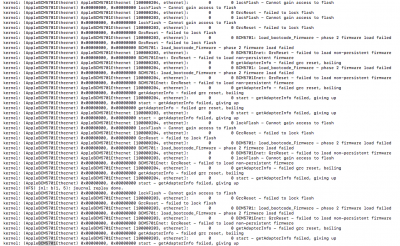
I tried to patch network kexts - no result. I deleted network preferences - no result. Lastly, I pasted those kexts not to the /L/E, but to the Clover's kexts folder - results in error showed above.
Modified and original kexts are attached.
UPD: I modified Clover's config.plist and, after turn off-on, network card was detected. But, anyway, there is still no internet, because, even with plugged in the card cable, OS can't detect connection.
Thanks.
Recently I have installed High Sierra on my
MB: ASRock P55 Pro/USB3
CPU: Xeon X3440 (overclocked to 3.6 GHz)
RAM: 8 GB DDR3-1333 (OC 1950)
HDD: Seagate Barracuda 7200.10 200 GB
GPU: Gigabyte GeForce GTX 650 Ti (not Boost) 2 GB
I was post-installing the system, when I needed to upgrade High Sierra (build 66) to last build, but there was no internet connection at all. I found out that built-in Realtek Ethernet chip is dead, so instead of it I use network card with Broadcom BCM5709C chip. And the OS detect it, but cannot initialize:
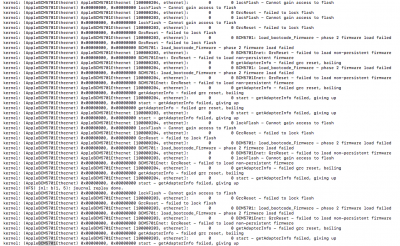
I tried to patch network kexts - no result. I deleted network preferences - no result. Lastly, I pasted those kexts not to the /L/E, but to the Clover's kexts folder - results in error showed above.
Modified and original kexts are attached.
UPD: I modified Clover's config.plist and, after turn off-on, network card was detected. But, anyway, there is still no internet, because, even with plugged in the card cable, OS can't detect connection.
Thanks.
Attachments
Last edited:
