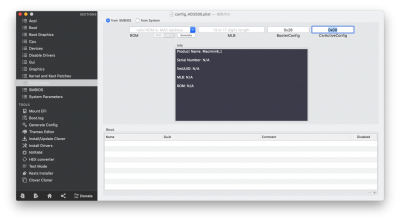You are using an out of date browser. It may not display this or other websites correctly.
You should upgrade or use an alternative browser.
You should upgrade or use an alternative browser.
[Guide] HP Elite 8300 & 6300 Pro (all form factors) using Clover UEFI hotpatch
- Status
- Not open for further replies.
- Joined
- Nov 2, 2018
- Messages
- 276
- Motherboard
- HP 8300, MacMini6,1
- CPU
- i5-3570K, i5-3470, i5-3210, G5
- Graphics
- RX570, RX560, GT730K, HD4000
- Mac
- Classic Mac
Does it work with the ssd attached below?
Tim and Asural,
Thanks for supplying these SSDT files. Each can be opened with MaciASL and
saved as a DSL file, and you can use the terminal diff command to show the
differences between the text-based DSL files.
Like me, Asural is using a more recent version of SSDTPRgen.sh, version 17.0.
If you go to
Releases · Piker-Alpha/ssdtPRGen.sh
Script to generate a SSDT for Power Management. Contribute to Piker-Alpha/ssdtPRGen.sh development by creating an account on GitHub.
you'll see that version 17.0 is the most recent release version, and I find it more
reliable. Tim, you're using an older version 15.6.
In addition, there's a difference in an address on line 521 between the two files
and two addresses on lines 527-528.
Finally, Asural's file is set up for "machdep.xcpm.mode....: 1" whereas Tim's
is set up for "machdep.xcpm.mode....: 0."
Tim, I would regenerate your file using version 17.0, and make sure you are
using the correct xcpm settings. I don't use Clover anymore, but I think your
relevant settings depend on whether you have "Generate" and/or "Plugintype"
set on your Clover Configurator "ACPI" page, and whether you have "KernelXCPM"
set on your Clover Configurator "Kernel and Kext Patches" page.
Could you delete your serial number from your config.plist, zip it up and post it?
Thanks for helping us to sort this out for other users.
- Joined
- Mar 16, 2015
- Messages
- 486
- Motherboard
- HP 6300 SFF-V3.08
- CPU
- i5-3570
- Graphics
- GT 640
- Mac
- Classic Mac
It is a comment to me because of the comment link, but this post is for you.Not my first time trying to install Mojave on my HP8300 with I7-3770 but first time with this guide and it was successful, thank you so much!
Only issue I ran into was with the Power Management section, "Custom SSDT.aml using ssdtPRGen.sh" When I installed the custom SSDT.aml, the system would not boot, the progress bar under the apple just completed and then got stuck there. When I don't use the custom SSDT.aml, everything seems to work.
ssd.aml is mainly required for the performance of the graphic board, but if there is no dissatisfaction with the display, there should be no problem in operation without using it.
What kind of graphic board are you using?
- Joined
- Sep 24, 2011
- Messages
- 116
- Motherboard
- Dell Optiplex 9020 MT A25
- CPU
- i7 4790
- Graphics
- HD4600
- Mac
- Classic Mac
- Mobile Phone
I updated my Mojave 10.14.6 install with the latest version of Clover, and updated to the most recent kexts etc from this guide. The only thing that didn't work for me was the ssdt.aml file generated by the ssdtPRGen.sh (v. 17.0) as others described above, it hangs with a USB overcurrent error and won't boot. Removed that from /ACPI/ and all is fine. All kexts are within EFI/Clover/, I removed the older unneccesary ones including CodecCommander, updated the config.plst file, and everything running smooth and stable, excellent!
One question: I was also able to enable SIP by deselecting in the Options>System Parameters when booting Clover, how do I make this persistent so that I don't have to deselect those every reboot? I didn't see a way to do it using Clover Configurator to adjust the config.plist
One question: I was also able to enable SIP by deselecting in the Options>System Parameters when booting Clover, how do I make this persistent so that I don't have to deselect those every reboot? I didn't see a way to do it using Clover Configurator to adjust the config.plist
Last edited:
- Joined
- Mar 16, 2015
- Messages
- 486
- Motherboard
- HP 6300 SFF-V3.08
- CPU
- i5-3570
- Graphics
- GT 640
- Mac
- Classic Mac
I didn't see a way to do it using Clover Configurator to adjust the config.plist
Rt Variables -> CsrActiveConfig = 0x0
Attachments
Last edited:
- Joined
- Oct 18, 2010
- Messages
- 41
- Motherboard
- GIGABYTE Z490 VISION D
- CPU
- Intel Core i9-10850K
- Graphics
- GIGABYTE Radeon RX 570
Ok thanks both.
I had just been using the terminal command in the beginning of this guide: "curl -o ./ssdtPRGen.sh https://raw.githubusercontent.com/Piker-Alpha/ssdtPRGen.sh/master/ssdtPRGen.sh"
didn't realize that needed to be updated or pointed to a new version.
I had just been using the terminal command in the beginning of this guide: "curl -o ./ssdtPRGen.sh https://raw.githubusercontent.com/Piker-Alpha/ssdtPRGen.sh/master/ssdtPRGen.sh"
didn't realize that needed to be updated or pointed to a new version.
Tim and Asural,
Thanks for supplying these SSDT files. Each can be opened with MaciASL and
saved as a DSL file, and you can use the terminal diff command to show the
differences between the text-based DSL files.
Like me, Asural is using a more recent version of SSDTPRgen.sh, version 17.0.
If you go to

Releases · Piker-Alpha/ssdtPRGen.sh
Script to generate a SSDT for Power Management. Contribute to Piker-Alpha/ssdtPRGen.sh development by creating an account on GitHub.github.com
you'll see that version 17.0 is the most recent release version, and I find it more
reliable. Tim, you're using an older version 15.6.
In addition, there's a difference in an address on line 521 between the two files
and two addresses on lines 527-528.
Finally, Asural's file is set up for "machdep.xcpm.mode....: 1" whereas Tim's
is set up for "machdep.xcpm.mode....: 0."
Tim, I would regenerate your file using version 17.0, and make sure you are
using the correct xcpm settings. I don't use Clover anymore, but I think your
relevant settings depend on whether you have "Generate" and/or "Plugintype"
set on your Clover Configurator "ACPI" page, and whether you have "KernelXCPM"
set on your Clover Configurator "Kernel and Kext Patches" page.
Could you delete your serial number from your config.plist, zip it up and post it?
Thanks for helping us to sort this out for other users.
- Joined
- Nov 2, 2018
- Messages
- 276
- Motherboard
- HP 8300, MacMini6,1
- CPU
- i5-3570K, i5-3470, i5-3210, G5
- Graphics
- RX570, RX560, GT730K, HD4000
- Mac
- Classic Mac
Ok thanks both.
I had just been using the terminal command in the beginning of this guide: "curl -o ./ssdtPRGen.sh https://raw.githubusercontent.com/Piker-Alpha/ssdtPRGen.sh/master/ssdtPRGen.sh"
didn't realize that needed to be updated or pointed to a new version.
There were some posts about it in the middle of this thread. Did you figure out
your desired XCPM settings?
- Joined
- Mar 16, 2015
- Messages
- 486
- Motherboard
- HP 6300 SFF-V3.08
- CPU
- i5-3570
- Graphics
- GT 640
- Mac
- Classic Mac
The file created by starting Clover r5119 is different from the file created by starting Open Core 0.5.9, so I attach it for reference.Tim and Asural,
The created command is as follows.
Code:
cd ~/PRGen170
rm -r ~/Library/ssdtPRGen
~/PRGen170/ssdtPRGen.sh -p i5-3570
cp ~/Library/ssdtPRGen/SSDT.aml ~/PRGen170/SSDT-PM.aml
cp ~/Library/ssdtPRGen/ssdt.dsl ~/PRGen170/SSDT-PM.dslAttachments
- Joined
- Nov 2, 2018
- Messages
- 276
- Motherboard
- HP 8300, MacMini6,1
- CPU
- i5-3570K, i5-3470, i5-3210, G5
- Graphics
- RX570, RX560, GT730K, HD4000
- Mac
- Classic Mac
The file created by starting Clover r5119 is different from the file created by starting Open Core 0.5.9, so I attach it for reference.
The created command is as follows.
Code:cd ~/PRGen170 rm -r ~/Library/ssdtPRGen ~/PRGen170/ssdtPRGen.sh -p i5-3570 cp ~/Library/ssdtPRGen/SSDT.aml ~/PRGen170/SSDT-PM.aml cp ~/Library/ssdtPRGen/ssdt.dsl ~/PRGen170/SSDT-PM.dsl
The only difference I see is in the debug comments:
diff /Users/lisa/Downloads/Sample_i5_3570/Clover/SSDT-PM.dsl /Users/lisa/Downloads/Sample_i5_3570/OpenCore/SSDT-PM.dsl
40c40,41
< Store ("machdep.xcpm.mode....: 1", Debug)
---
> Store ("IvyWorkArounds.......: 3", Debug)
> Store ("machdep.xcpm.mode....: 0", Debug)
If you follow the Opencore guide for Ivy Bridge in Dortania, it advises one to set the Quirks
AppleCpuPmCfgLock and AppleXcpmCfgLock to Yes, based on the inability to disable CFG-Lock
in BIOS, and it advises to Delete the default ACPI tables, CpuPm and Cpu0Ist, for power management.
On the other hand, we have a number of different ways to handle the XCPM issues for power
management with the Clover guides. Some automatically Generate power management in ACPI
settings. Earlier guides recommended dropping the CpuPm and Cpu0Ist tables, but I think that
@trs96 and @Sniki no longer think this is necessary. Sniki's config.plist turns off Generate in
ACPI, and enables AppleIntelCPUPM as a kext patch.
I think that Clover adds some kext patches related to XCPM by default. On Clover's selection screen,
you can scroll to Clover options and see all that are set under Kext patches.
My best guess, Asural, is that ssdtPRGen is merely detecting your XCPM settings under Clover and
Opencore, and reporting it for debugging purposes. I don't see that it is changing your power
management frequency vectors or anything else in the files.
- Status
- Not open for further replies.
Copyright © 2010 - 2024 tonymacx86 LLC