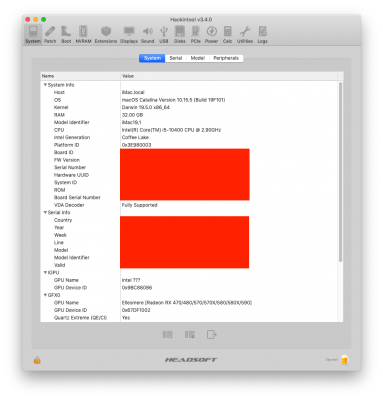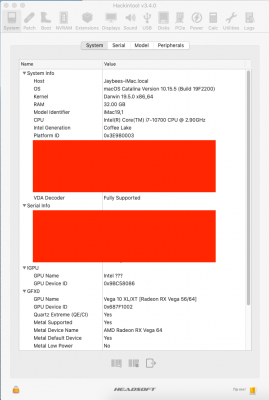- Joined
- Apr 2, 2017
- Messages
- 18
- Motherboard
- Gigabyte Z490 Vision D
- CPU
- Core i7-10700K @5.1GHz
- Graphics
- Sapphire Rx Vega 64 water cooled
- Mac
- Mobile Phone
@CaseySJ
Thanks for changing the post to correct thread.
Unfortunately I currently have only this picture of the custom loop but it should show all the relevat parts.
Took some time first to figure out the correct order, so that you can fill the whole loop from the top easily. After you’ve built and teared it down a few times it becomes clearer what works and what does not so well.

Thanks for changing the post to correct thread.
Unfortunately I currently have only this picture of the custom loop but it should show all the relevat parts.
Took some time first to figure out the correct order, so that you can fill the whole loop from the top easily. After you’ve built and teared it down a few times it becomes clearer what works and what does not so well.