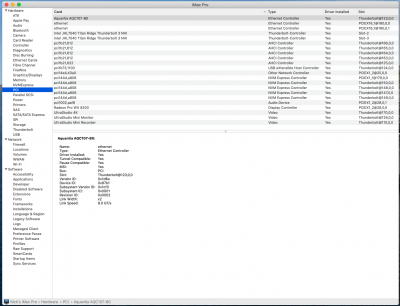- Joined
- Apr 18, 2011
- Messages
- 1,492
- Motherboard
- ASUS Pro WS X299 Sage II
- CPU
- i9-10980XE
- Graphics
- W5500
- Mac
- Mobile Phone
I think you're right, I should work on a riser for a Titan in slot 2. For now I can leave out the additional GPU though and just leave one in Slot 5.
But I was going to try what you mentioned before (can see in post #2 above) and try the first Titan the normal way in slot 2 (BIOS enabled/RP05), and then add in the 2nd Titan with another SSDT. Here's an IOReg. At this point just trying to get 2 Titan Ridges to work together still. If I understand correctly what I'm lacking is the SSDT for the Titan Ridge in slot 3. Does that sound right?
Yeah it looks like the one in slot-2 is correctly populated with BIOS settings enabled. Are you still getting the bios error code?
Try this for the one in slot-3.