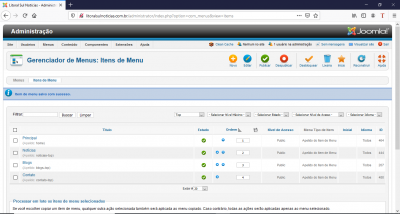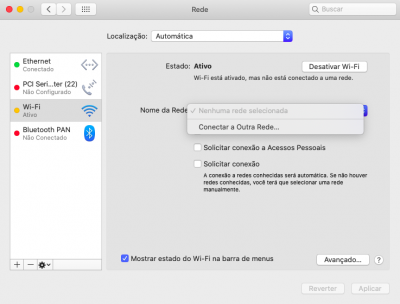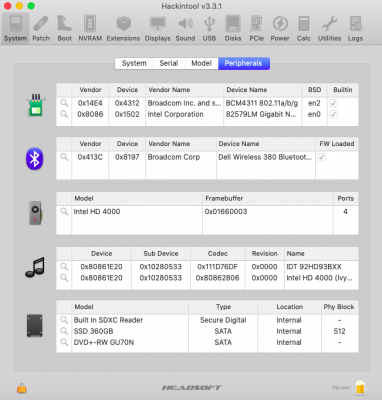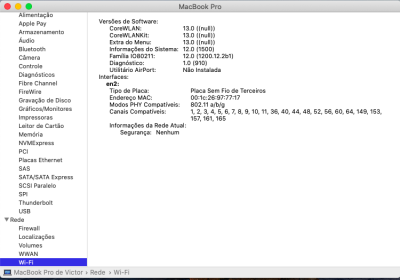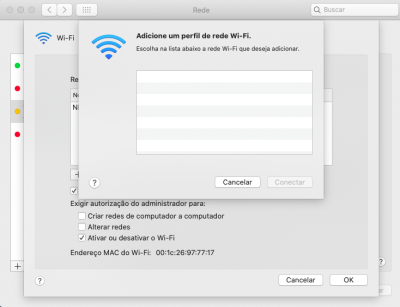- Joined
- Dec 2, 2011
- Messages
- 249
- Motherboard
- Gigabyte Z170X-UD3
- CPU
- i7-6700K
- Graphics
- RX 560
- Mac
- Classic Mac
- Mobile Phone
Let's try asking this question here. Using this card, REKONG macOS Continuity WiFi Upgrade 1.3Gbps AC BCM94360HMB, I can get WiFi via the stock PCE slot of a 9020 USFF. The BT function shows up in Windows 10 and Mint 19. The BT in Catalina reads "Bluetooth Not Available." Since the BT is not OOB, one is forced to experiment with BrcmPatchRam3. But these Catalina-specific kexts date from last year.
That said, if those .kexts don't work, you really can't try other remedies or improvements, such as mapping the USB ports. Ideally, you should see BT Host Controller right, as in this example:
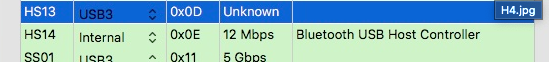
If that's the case, then I am stuck before I can create a custom USB port kext. (It doesn't look that hard now.)
Quote Reply
Edit
That said, if those .kexts don't work, you really can't try other remedies or improvements, such as mapping the USB ports. Ideally, you should see BT Host Controller right, as in this example:
If that's the case, then I am stuck before I can create a custom USB port kext. (It doesn't look that hard now.)
Quote Reply
Edit