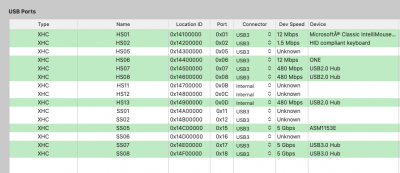Update 19-06-2020.
This is the configuration I'm using now.
BIOS:
Bios 1001 to activate IGPU MultiMonitor.
La serie ASUS Prime è stata sapientemente progettata per liberare tutto il potenziale dei processori AMD e Intel. Dotate di un robusto design di alimentazione, soluzioni di raffreddamento complete e opzioni di ottimizzazione intelligenti, le schede madri della serie Prime offrono agli utenti...

www.asus.com
Boot:
There are 3 Aux.
Just hit the space bar to see them.
USB:
I have disabled USB2 HS9-HS10, USB3 SS3-SS4.
USB HS13 must remain active. In my case, I have 2 USB ports, in front, and I used the internal USB3 SS-7-8 connector for these ports.
UHD630:
Mandatory to update the BIOS to version 1001.
Otherwise the IGPU MultiMonitor option is missing.
Startup Disk:
Remember to choose the boot disk.
Even after a reset of the NVRam.
SIP:
SIP I left it enabled.
Keyboard:
This config.plist is set on the Italian language.
To change, choose one of these languages:
OpenCore bootloader. Contribute to acidanthera/OpenCorePkg development by creating an account on GitHub.

github.com
Example for the Italian language: it: 4. Then convert here:
Convert String to Hex (Text to Hex) Online and Save and Share. English Word to HexaDecimal Generator.

codebeautify.org
Then edit: config.plist as in the image above, in the "prev-lang-kbd" parameter.
PlatformInfo
Remember to enter the data in the "PlatformInfo".
I want to thank Casey SJ for his support, Really a big thank you !!