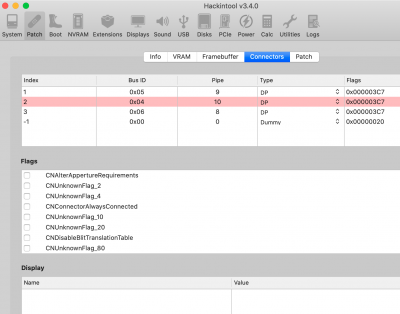- Joined
- Jul 10, 2019
- Messages
- 3
- Motherboard
- Asus Prime Z370-A
- CPU
- 8700K
- Graphics
- UHD630
- Mobile Phone
I managed to get my display up and running after changing my AAPL,ig-platform-id to 00009B3E on 10.15.5 & got the pink screen. After checking the IOReg I noticed that my HDMI was being flagged as DP. I tried to apply the patch to change framebuffer-conX-type to HDMI but it refuses to change.
Currently it shows a pink screen and keeps going off. The only way to use it is via remote connection.
Any help would be appreciated
Currently it shows a pink screen and keeps going off. The only way to use it is via remote connection.
Any help would be appreciated