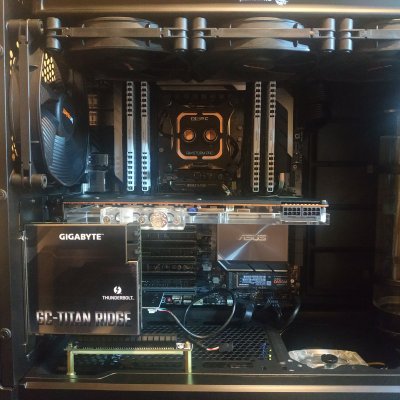1. Yes, create a usb kext.

dortania.github.io
2. No, it either requires a iGPU or a T2 chip. Currently there is no way to get around that.
3. Do you have a Wifi/BT card? If so, which one?
4. Generally, you should check the forum if the latest update is okay before updating. Usually updates are pretty flawless aside for maybe updating kexts and/or newer versions of bootloader. Big updates like upcoming 10.16 may require more adjustments.
5. Yes, thunderbolt works with hot plug. (Follow kgp's guide). If you want full thunderbolt bus and local node support it will require flashing the card (Look at CaseySJ's z390 designare thread)