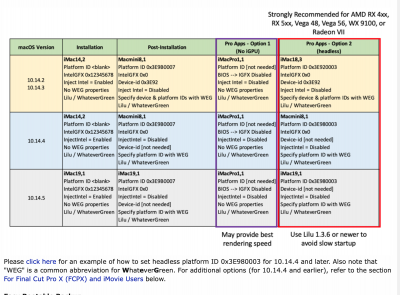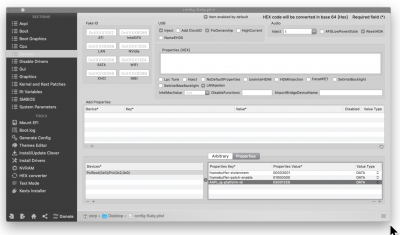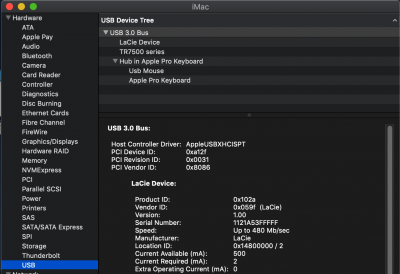- Joined
- Sep 22, 2011
- Messages
- 1,520
- Motherboard
- HP EliteDesk 800 G5 Mini
- CPU
- i9-9900
- Graphics
- UHD 630
- Mac
- Mobile Phone
After looking through the some of the recent posts in this thread, I think that some may be experiencing something that I observed and have not been able to explain. While I was trying to get framebuffer patches working for my HP EliteDesk 800 G4 Mini, I found that changes in my config.plist were not immediately effective after a reboot (see here).
I needed to reboot a few times to fully assess my framebuffer property changes in the config.plist. When I would initially think that a change didn't work or didn't have any effect, I would reboot again only to find that the change had worked (or at least had an effect).
Has anyone else noticed this "delayed change" behavior and if so, does anyone know why?
I needed to reboot a few times to fully assess my framebuffer property changes in the config.plist. When I would initially think that a change didn't work or didn't have any effect, I would reboot again only to find that the change had worked (or at least had an effect).
Has anyone else noticed this "delayed change" behavior and if so, does anyone know why?