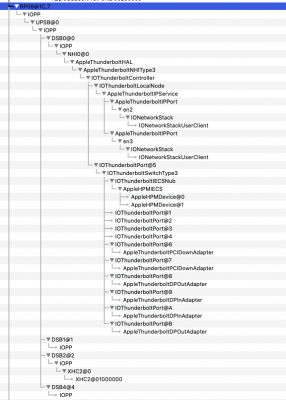CaseySJ
Moderator
- Joined
- Nov 11, 2018
- Messages
- 22,187
- Motherboard
- Asus ProArt Z690-Creator
- CPU
- i7-12700K
- Graphics
- RX 6800 XT
- Mac
- Classic Mac
- Mobile Phone
Are you using Clover or OpenCore?Hello,
My computer for some reason doesn’t boot anymore. The drive is there but it goes into the bios right away. I wonder what it could be. Drive damaged ? Is there a tool I can run?
Do you have a USB install/boot disk or a full bootable backup? If so, you can connect either of those and press F12 during BIOS splash screen, choose the external disk, then at the Clover or OpenCore boot menu, select the internal macOS SSD to boot.
Then Mount EFI partition of the macOS SSD and repair any issues that might exist with Clover or OpenCore. You may also compress and upload the EFI folder, but remove serial numbers from SMBIOS or PlatformInfo section of config.plist prior to posting.