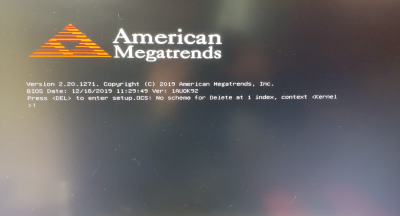- Joined
- Jun 6, 2020
- Messages
- 12
- Motherboard
- Gigabyte Designare Z390-F9b
- CPU
- i9-9900K
- Graphics
- RX 580
Also after trying this, my machine could not boot. It kept on rebooting then launched Win10 and asked me to reset BIOS so I did.. weirdFormatted the USB Drive, did all the steps correctly, press F12, get the boot menu, but It would not boot. I get to a black screen then few seconds later it drops me back to the menu. I do not have Mojave installed, I do have Win10 pro on the machine, with extra drives. I've also gone through the procedure to make a bootable Mojave USB installer, same issue, would not let me launch it, brings me back to menu. Anything in BIOS I need to change?
Just trying to build a hackentosh, but so far its been great PC. Please help.
Last edited: