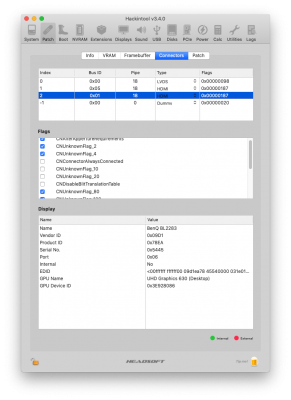Feartech
Moderator
- Joined
- Aug 3, 2013
- Messages
- 32,385
- Motherboard
- Asus N752VX-OpenCore
- CPU
- i7-6700HQ / HM170
- Graphics
- HD 530 1920 x 1080
- Mac
- Mobile Phone
no, no need to inject intel graphics@SiphoMandle
Make sure the ig-platform-id you're currently using is the one for your 530 (check with Hackintool).
You should also enable Inject Intel for it to work.
WhateverGreen/Manual/FAQ.IntelHD.en.md at master · acidanthera/WhateverGreen
Various patches necessary for certain ATI/AMD/Intel/Nvidia GPUs - acidanthera/WhateverGreen

An iDiot's Guide To Lilu and its Plug-ins
An iDiot's Guide To Lilu and its Plug-in's Last Update: 22nd Jan 2021 (Add note about OpenCore config.plist modifications) About this Guide Note: This guide was written when Clover was the boot loader of choice as such the config.plist examples in this guide are mostley Clover specific ... if...
 www.tonymacx86.com
www.tonymacx86.com