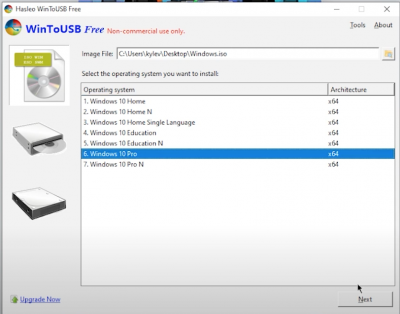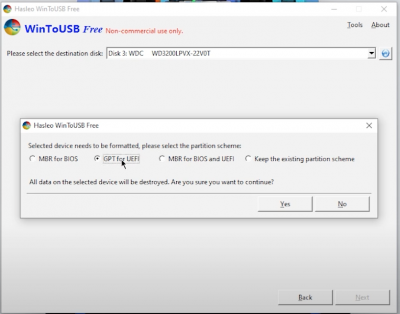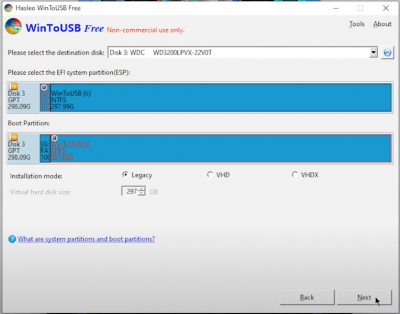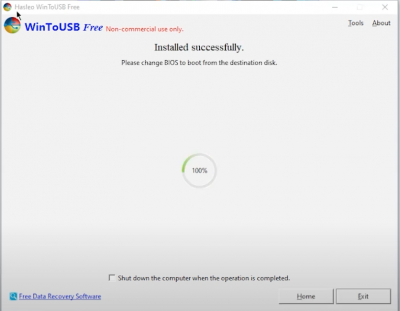** OpenCore Mini-Guide Updated for 0.5.9 Standard Version **
The
OpenCore Mini Guide for Z390 Designare has been updated for the standard 0.5.9 version. N-D-K version will be updated once its official release is available.
To migrate from an earlier release of OpenCore, please open the existing and new
config.plist files in
ProperTree. Then copy the following
PlatformInfo parameters from old file to new file:
- MLB (board serial number)
- System Serial Number
- System UUID
- System Name (e.g. iMac19,1)
Due to significant changes between 0.5.9 and earlier releases, the entire new ZIP file must be used. After making these changes, copy new EFI folder onto a USB flash disk and boot from USB (press
F12 at BIOS splash screen and select USB) to verify the 0.5.9 configuration before committing it to the internal macOS SSD.