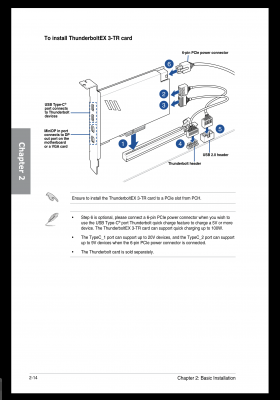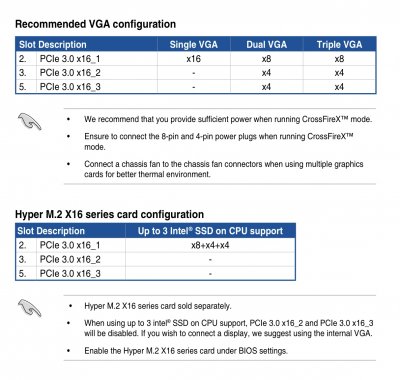Hi!
I upgraded clover to 5118 today, alongside with LiLu (1.4.5) , WEG (1.4) and Apple ALC (1.5) as a preperation for installing Mojave Security Update 2020-003.
Everything worked, but after the restart
my bluetooth is gone 
Using the
BCM94360CS2 adapter,
It works in
clover boot selection and windows, however in macos it says "no information found" in system report/bluetooth.
Before the updating everything worked silky smooth including AirDrop etc.
Can somebody point me into the right direction how to maybe get it working again?
I already tried resetting the (emulated) nvram.
Edit: Could updateing have interfered with the USB-Mapping somehow?
thank you very much for any help!