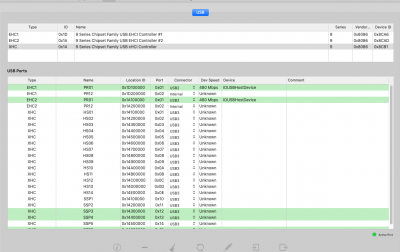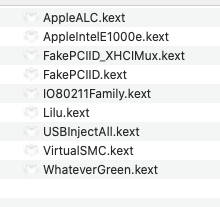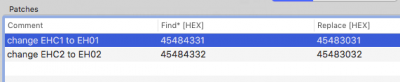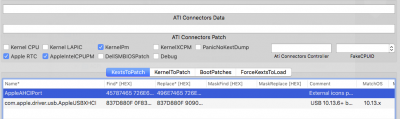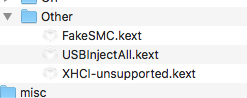UtterDisbelief
Moderator
- Joined
- Feb 13, 2012
- Messages
- 9,605
- Motherboard
- Gigabyte B760 Gaming X AX
- CPU
- i5-14600K
- Graphics
- RX 560
- Mac
- Classic Mac
- Mobile Phone
Sorry, but how do I clear the cache and reload? using the broom icon? because whenever I reload the using the circle icon everything keeps coming back..
Ok here there are...thank you so much for your help...
View attachment 472814
So, firstly..this is how I map my USB device then I press the "Export" button
Okay, looks good
Can you not discover the third external port? Or does it not show in the Hackintool list? I thought your laptop had one.
Anyway, let's go back to my original guide, and for Catalina use USBPorts.kext.
So remove USBInjectAll.kext, remove the SSDT-UIAC.aml, if you have put it in EFI/CLOVER/ACPI/patched.
Instead put the USBPorts.kext in EFI/CLOVER/kexts/Other and reboot.