- Joined
- Nov 18, 2018
- Messages
- 53
- Motherboard
- Lenovo Legion 7i - 15IMH05
- CPU
- i7-10750H
- Graphics
- UHD 630 / RTX 2070
- Mobile Phone
Hi there....
did some of you know how to fix this little problem?
Whenever I boot to MacOS, the Apple boot logo seems to be stretched, after it loads for about half, then it started to look normal (native resolution)
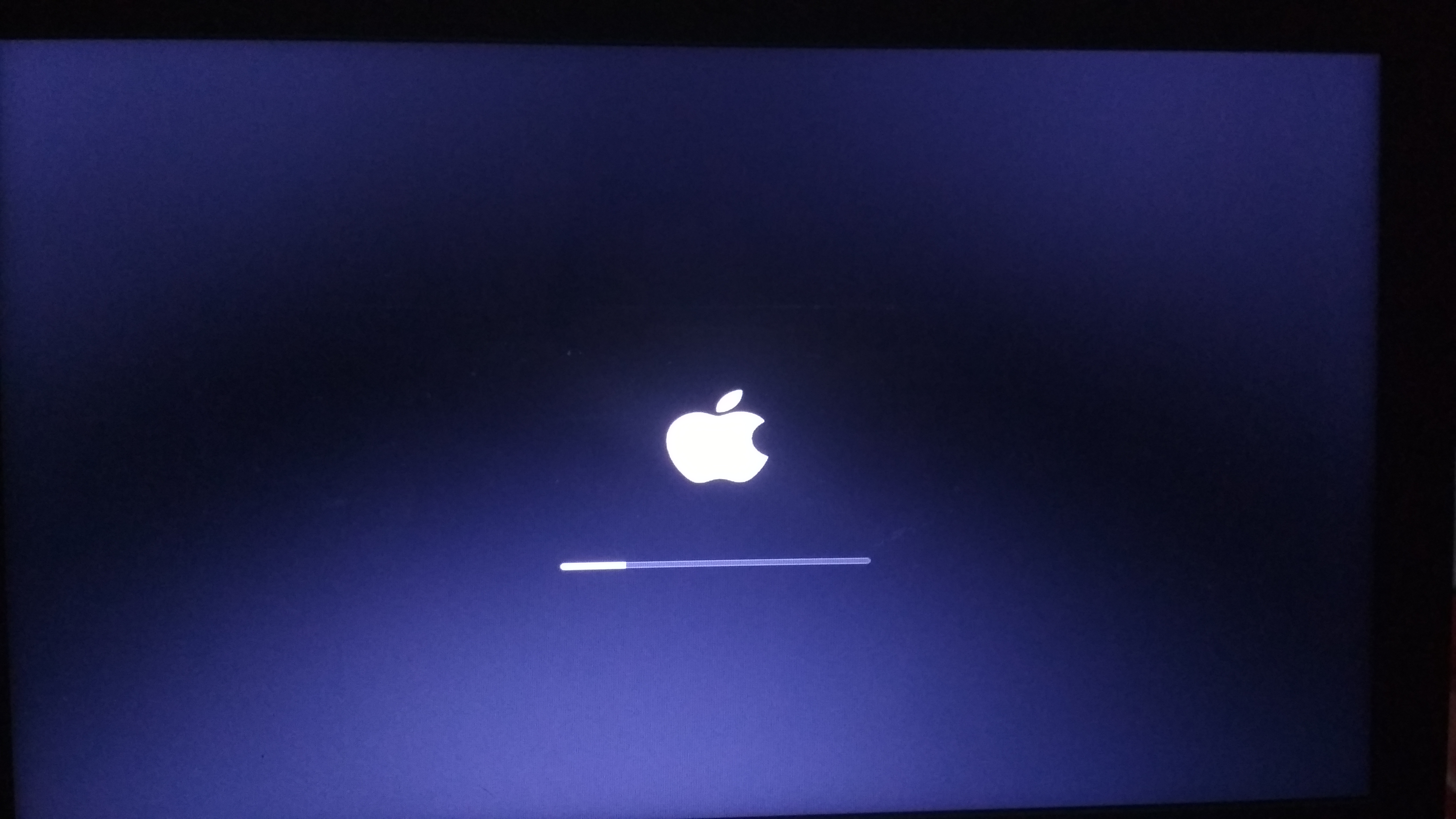
and After half the loading screen :

I have tried CsmVideoDxe, but whenever I use CsmVideoDxe, clover always fail to boot...
did some of you know how to fix this little problem?
Whenever I boot to MacOS, the Apple boot logo seems to be stretched, after it loads for about half, then it started to look normal (native resolution)
and After half the loading screen :
I have tried CsmVideoDxe, but whenever I use CsmVideoDxe, clover always fail to boot...
