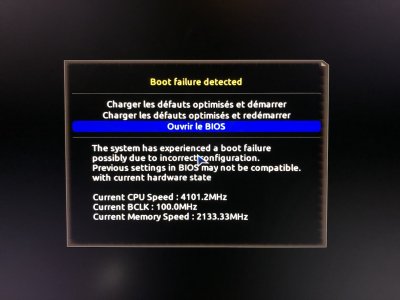- Joined
- Apr 16, 2017
- Messages
- 418
- Motherboard
- Gigabyte X299 WU-8
- CPU
- i9-7980XE
- Graphics
- RX 580
- Mobile Phone
Are you saying not to use that port? ACPI, DSDT, USBMapping need a makeover. But so far x299x work great
Have you tried the quirk "AppleXcpmCfgLock; set to YES. That is the only way Sleep with work 100% on my GA Mobo.Are you saying not to use that port? ACPI, DSDT, USBMapping need a makeover. But so far x299x work great